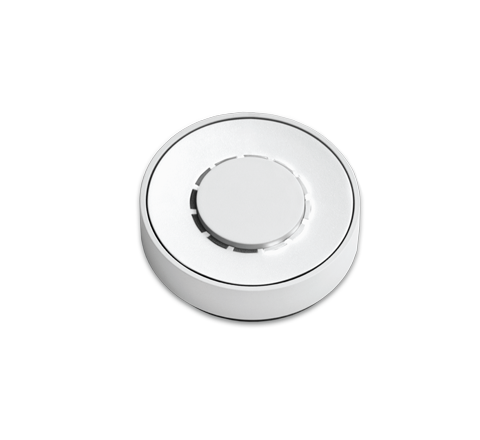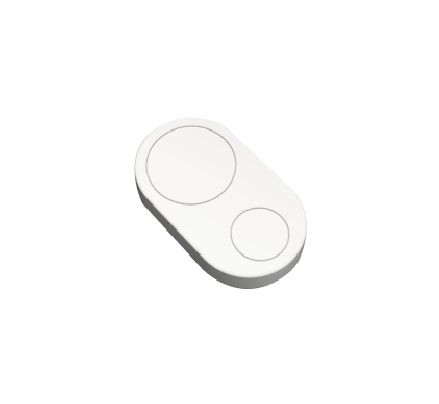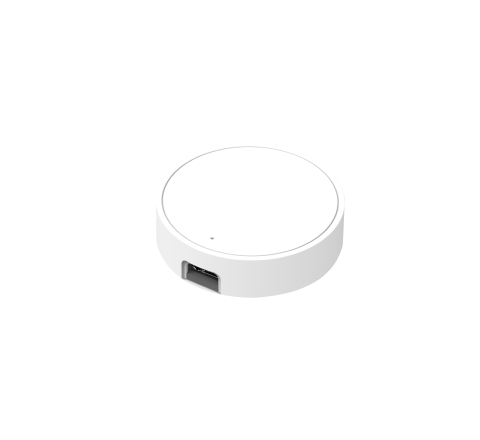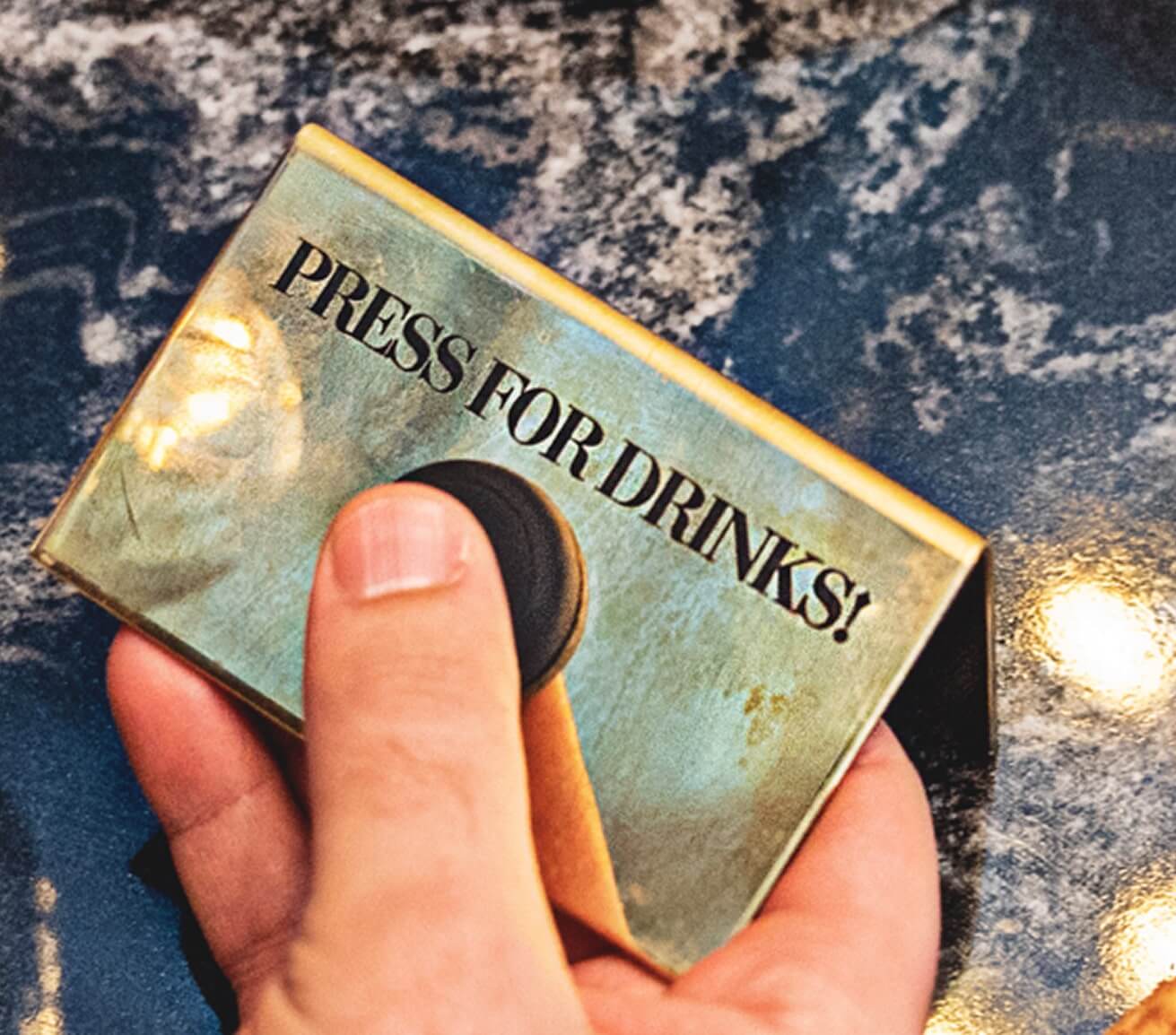Works with Flic
Flic controllers let you instantly control almost any connected device or service, either directly or through an integration partner. Browse the integrations and functions below to find what works with your Flic products.
Show:
All Apps & Hubs
Selected
All Flic Devices
Selected
Categories
Selected

Alarm Clock
Flic 2

Push, Double Push & Hold
Flic Duo

Push, Double Push & Hold

Swipe Gestures

Stepless Adjustment
Flic Twist

Push, Double Push

Stepless Adjustment
Flic Apps & Hubs

iOS

Android

Flic Hub LR

Hub Mini
Set and toggle alarms effortlessly—a simple push for seamless alarm control!
Seamless Alarm Control
Customizable Wake-Up Calls
Improved Wake-Up Management

Alexa
Flic 2

Push, Double Push & Hold
Flic Duo

Push, Double Push & Hold

Swipe Gestures

Stepless Adjustment
Flic Twist

Push, Double Push

Stepless Adjustment
Flic Apps & Hubs

iOS

Android

Flic Hub LR

Hub Mini
Push a Flic button to turn on your smart lights. Double push to control your smart lock and Hold to control the volume of your Music. Flic buttons and Alexa integration is a convenient, flexible, and personalized way to control your smart home devices.
Handy when your hands are full or you can’t quit the activity you’re currently doing, but you need some extra lightning.
Simple control of your Smart home devices for the whole House.
Compatible with iOS, Mac, Android and Flic Hubs.

Apple music
Flic 2

Push, Double Push & Hold
Flic Duo

Push, Double Push & Hold

Swipe Gestures

Stepless Adjustment
Flic Twist

Push, Double Push

Stepless Adjustment
Flic Apps & Hubs

iOS

Android

Flic Hub LR

Hub Mini
Push, Double push or Hold to play, pause, skip, shuffle or change the volume and playlist of Apple Music.
Handy when you're driving, exercising, or in situations where it's impractical to use a touchscreen
Simple control of your Music for the whole House
Compatible with iPhones, iPads, and Macs

Bluetooth Control
Flic 2

Push, Double Push & Hold
Flic Duo

Push, Double Push & Hold

Swipe Gestures

Stepless Adjustment
Flic Twist

Push, Double Push

Stepless Adjustment
Flic Apps & Hubs

iOS

Android

Flic Hub LR

Hub Mini
Flic Smart Buttons simplify Bluetooth device management by effortlessly listing all your known devices and allowing you to establish connections with your preferred ones seamlessly.
Elevate Efficiency.
Simplify Daily Interactions.
Instant Connectivity.

Bosch
Flic 2

Push, Double Push & Hold
Flic Duo

Push, Double Push & Hold

Swipe Gestures

Stepless Adjustment
Flic Twist

Push, Double Push

Stepless Adjustment
Flic Apps & Hubs

iOS

Android

Flic Hub LR

Hub Mini
Control Bosch Smart Home Devices with Flic button and Flic Twist.
Simplify Smart home control for everyone in your home, without requiring a smartphone or app.
Enjoy smooth integration with Matter-enabled devices, providing consistent and hassle-free smart lighting control across your system.

Bose Soundtouch
Flic 2

Push, Double Push & Hold
Flic Duo

Push, Double Push & Hold

Swipe Gestures

Stepless Adjustment
Flic Twist

Push, Double Push

Stepless Adjustment
Flic Apps & Hubs

iOS

Android

Flic Hub LR

Hub Mini
Play music directly from a phone or tablet using Bluetooth, or connect the speaker to your Wi-Fi network for instant in-home listening. Just press a preset … and enjoy.
Let the whole house simply control Soundtouch music at the push of a button.
Start playlists, set volume, set EQ, shuffle, loop, play/pause....
Compatible to play Spotify, Pandora, Internet Radio and all the music on your device.

Buzzer
Flic 2

Push, Double Push & Hold
Flic Duo

Push, Double Push & Hold

Swipe Gestures

Stepless Adjustment
Flic Twist

Push, Double Push

Stepless Adjustment
Flic Apps & Hubs

iOS

Android

Flic Hub LR

Hub Mini
A perfect way to make a quiz party even more fun! Let each party member assign their unique sound and compete knowing who pressed the Flic first!
Choose your own sound effect by using the “Play a Sound” action
Play from the existing effects library or download your own
Use it as a soundboard

Camera Trigger
Flic 2

Push, Double Push & Hold
Flic Duo

Push, Double Push & Hold

Swipe Gestures

Stepless Adjustment
Flic Twist

Push, Double Push

Stepless Adjustment
Flic Apps & Hubs

iOS

Android

Flic Hub LR

Hub Mini
Set the scene, then push to capture the moment. Use Flic to capture photos or start video recording with lightning speed – no need to even open the camera app.
Snap photos or start recording anytime, even in Background Mode on Android
Easily take photos within external apps by the simple push of a button in iOS
Preview Mode: See what the camera captures before taking your photo

Chromecast
Flic 2

Push, Double Push & Hold
Flic Duo

Push, Double Push & Hold

Swipe Gestures

Stepless Adjustment
Flic Twist

Push, Double Push

Stepless Adjustment
Flic Apps & Hubs

iOS

Android

Flic Hub LR

Hub Mini
Empower your Chromecast with Flic Smart Buttons: Take charge of your streaming, from play to pause, all with a single push.
Seamless Entertainment Management
Personalized Convenience
Effortless Remote Access

Connect Wifi
Flic 2

Push, Double Push & Hold
Flic Duo

Push, Double Push & Hold

Swipe Gestures

Stepless Adjustment
Flic Twist

Push, Double Push

Stepless Adjustment
Flic Apps & Hubs

iOS

Android

Flic Hub LR

Hub Mini
Effortlessly connect to your preferred Wi-Fi networks with a push – choose your network, and every time you press the button, enjoy instant and seamless Wi-Fi connectivity!
Instant Connectivity Anywhere.
Effortless Network Management.
Streamlined Wireless Experience.

Count Presses
Flic 2

Push, Double Push & Hold
Flic Duo

Push, Double Push & Hold

Swipe Gestures

Stepless Adjustment
Flic Twist

Push, Double Push

Stepless Adjustment
Flic Apps & Hubs

iOS

Android

Flic Hub LR

Hub Mini
Count how many times you press your Flic button, for anything you want to track (beers, steps, reps, etc.).
Simple phonefree way to keep track of activities
Push, Double Push or Hold can each track something specific
A discreet way to count how many times someone says euhm

Deezer
Flic 2

Push, Double Push & Hold
Flic Duo

Push, Double Push & Hold

Swipe Gestures

Stepless Adjustment
Flic Twist

Push, Double Push

Stepless Adjustment
Flic Apps & Hubs

iOS

Android

Flic Hub LR

Hub Mini
Instantly dive into your favorite tunes on Deezer with a push – explore a world of over 43 million tracks, discover new artists, and curate your perfect playlist effortlessly!
Quick and Convenient Music at Your Fingertips.
Easy Music Exploration.
Hands-Free Personalization.

Eberle Controls
Flic 2

Push, Double Push & Hold
Flic Duo

Push, Double Push & Hold

Swipe Gestures

Stepless Adjustment
Flic Twist

Push, Double Push

Stepless Adjustment
Flic Apps & Hubs

iOS

Android

Flic Hub LR

Hub Mini
Enjoy effortless, phone-free control of your Eberle Controls thermostat with Flic’s Smart Button or Twist: simply click or turn to adjust the temperature, switch modes, or activate energy-saving routines—all thanks to Matter compatibility that ensures a seamless and intuitive user experience.
Push, double push or twist a Flic controller to instantly adjust the temperature or switch "modes" on your Eberle Thermostat
Make temperature changes effortless without needing a phone - simply push, double push or twist to adjust your Eberle thermostat,
Matter compatibility ensures seamless setup and secure communication between Flic and your Eberle Controls thermostat.
Enjoy total flexibility with multi-push gestures or twist actions for quick switching between comfort, eco, or night modes.

Ecobee
Flic 2

Push, Double Push & Hold
Flic Duo

Push, Double Push & Hold

Swipe Gestures

Stepless Adjustment
Flic Twist

Push, Double Push

Stepless Adjustment
Flic Apps & Hubs

iOS

Android

Flic Hub LR

Hub Mini
Adjust your Ecobee thermostat settings at the touch of a button instantly.
Effortless Temperature Control
Customised Comfort at Your Fingertips
Convenient Home Management

Ecovacs
Flic 2

Push, Double Push & Hold
Flic Duo

Push, Double Push & Hold

Swipe Gestures

Stepless Adjustment
Flic Twist

Push, Double Push

Stepless Adjustment
Flic Apps & Hubs

iOS

Android

Flic Hub LR

Hub Mini
Integrating Ecovacs with Flic through Matter gives you effortless control over your Deebot X2 Combo without needing your phone or voice assistant. With a single press or a twist, you can start or pause cleaning, or send your robot back to its base—all from anywhere in your home. It’s a faster, more convenient way to keep your floors spotless, giving every household member easy access to smarter cleaning.
Start, stop, or send your Deebot X2 Combo back to its dock with a quick push of your Flic Button or use Flic Twist.
Instantly control your Deebot X2 Combo with a push or twist—no phone, no app, just clean floors on demand.
Make robot cleaning accessible to everyone in your home, from tech-savvy to tech-shy, thanks to intuitive Flic Buttons and Twist dials.
Fully Matter-compatible, enabling seamless integration with your wider smart home setup for a unified, responsive experience.

Egg Clock
Flic 2

Push, Double Push & Hold
Flic Duo

Push, Double Push & Hold

Swipe Gestures

Stepless Adjustment
Flic Twist

Push, Double Push

Stepless Adjustment
Flic Apps & Hubs

iOS

Android

Flic Hub LR

Hub Mini
Say goodbye to old-fashioned egg clocks and hello to a more convenient and stylish way to cook your eggs perfectly every time.
Choose the optimal cooking time for your eggs.
Set it up in the Flic App.
Push to start the timer, and again to turn it off.

Eve systems
Flic 2

Push, Double Push & Hold
Flic Duo

Push, Double Push & Hold

Swipe Gestures

Stepless Adjustment
Flic Twist

Push, Double Push

Stepless Adjustment
Flic Apps & Hubs

iOS

Android

Flic Hub LR

Hub Mini
Push or Twist to lock doors, adjust temperature, or control lights with Eve Systems through Matter using Flic.

Fake Call
Flic 2

Push, Double Push & Hold
Flic Duo

Push, Double Push & Hold

Swipe Gestures

Stepless Adjustment
Flic Twist

Push, Double Push

Stepless Adjustment
Flic Apps & Hubs

iOS

Android

Flic Hub LR

Hub Mini
With Flic Smart Buttons, you can create a fake incoming call to help you get out of a bad date.
Get out of any bad date without prepping a message to your friend asking to call as an emergency.
Stick out from the crowd; find your favourite celebrity and get them to call at the push of a button.
Setup custom ringtones to add some extra spice to your Fake Call. Best friends have custom ringtones right?

Fart Sound
Flic 2

Push, Double Push & Hold
Flic Duo

Push, Double Push & Hold

Swipe Gestures

Stepless Adjustment
Flic Twist

Push, Double Push

Stepless Adjustment
Flic Apps & Hubs

iOS

Android

Flic Hub LR

Hub Mini
Add humor to your day with Flic – trigger a playful fart sound for some light-hearted fun
Perfect for lighthearted fun and laughter
Easy to setup
Interactive

Find my Phone
Flic 2

Push, Double Push & Hold
Flic Duo

Push, Double Push & Hold

Swipe Gestures

Stepless Adjustment
Flic Twist

Push, Double Push

Stepless Adjustment
Flic Apps & Hubs

iOS

Android

Flic Hub LR

Hub Mini
Find your lost phone at the push of a button.
Finds your phone
Can be placed anywhere and customized with stickers to clarify it's purpose
Minimised your smartphone's detachment issues

Flashlight
Flic 2

Push, Double Push & Hold
Flic Duo

Push, Double Push & Hold

Swipe Gestures

Stepless Adjustment
Flic Twist

Push, Double Push

Stepless Adjustment
Flic Apps & Hubs

iOS

Android

Flic Hub LR

Hub Mini
Illuminate your surroundings in an instant – with just a push, turn your phone into a flashlight for quick and easy visibility in the dark!
Instant Illumination on Demand.
On-the-Go Safety and Convenience.
Accessibility.

Flic Device Manager
Flic 2

Push, Double Push & Hold
Flic Duo

Push, Double Push & Hold

Swipe Gestures

Stepless Adjustment
Flic Twist

Push, Double Push

Stepless Adjustment
Flic Apps & Hubs

iOS

Android

Flic Hub LR

Hub Mini
The Device Manager empowers you to remotely upload modules and configure multiple hubs and buttons, offering invaluable efficiency for streamlining corporate processes across the globe.
Tailored solution adaptable for companies across diverse industries.
Effortless remote management of multiple hubs and buttons.
Easily scales to accommodate an unlimited number of hubs.

ForScore
Flic 2

Push, Double Push & Hold
Flic Duo

Push, Double Push & Hold

Swipe Gestures

Stepless Adjustment
Flic Twist

Push, Double Push

Stepless Adjustment
Flic Apps & Hubs

iOS

Android

Flic Hub LR

Hub Mini
The digital sheet music experience made easy with Flic. Effortlessly turn pages in the forScore app, putting control at your fingertips
Digital Sheet Music Control at ease
Music Performance with no disruption
Simplified music sheet navigation

GitHub
Flic 2

Push, Double Push & Hold
Flic Duo

Push, Double Push & Hold

Swipe Gestures

Stepless Adjustment
Flic Twist

Push, Double Push

Stepless Adjustment
Flic Apps & Hubs

iOS

Android

Flic Hub LR

Hub Mini
Activate GitHub workflows instantly—power up automation with a single button press!
Quick Task Execution.
Simplified Automation Control.
Enhanced Efficiency.

Global Music Control
Flic 2

Push, Double Push & Hold
Flic Duo

Push, Double Push & Hold

Swipe Gestures

Stepless Adjustment
Flic Twist

Push, Double Push

Stepless Adjustment
Flic Apps & Hubs

iOS

Android

Flic Hub LR

Hub Mini
Instantly switch tracks, pause, or play music across any device with a push!
Seamless Connectivity
Instant Music Accessibility
Enhanced Convenience

Glympse
Flic 2

Push, Double Push & Hold
Flic Duo

Push, Double Push & Hold

Swipe Gestures

Stepless Adjustment
Flic Twist

Push, Double Push

Stepless Adjustment
Flic Apps & Hubs

iOS

Android

Flic Hub LR

Hub Mini
Share your live location instantly—let friends track you in real-time through Glympse, for as long as you want!
Instant Location Sharing.
Customizable Duration.
Effortless Connectivity.

Google Voice
Flic 2

Push, Double Push & Hold
Flic Duo

Push, Double Push & Hold

Swipe Gestures

Stepless Adjustment
Flic Twist

Push, Double Push

Stepless Adjustment
Flic Apps & Hubs

iOS

Android

Flic Hub LR

Hub Mini
Instantly access Google Voice without hassle – no setup needed, just push and unlock endless possibilities for hands-free communication!
Hands-Free Versatility.
Quick and Intuitive Operation.
Effortless Communication Access.

Govee
Flic 2

Push, Double Push & Hold
Flic Duo

Push, Double Push & Hold

Swipe Gestures

Stepless Adjustment
Flic Twist

Push, Double Push

Stepless Adjustment
Flic Apps & Hubs

iOS

Android

Flic Hub LR

Hub Mini
Push or Twist to turn Govee lights on/off, change colors, or adjust brightness with Flic through the Matter integration.
Instantly control your Govee lights with a push or twist, even when your phone is out of reach or you're busy with other tasks.
Effortlessly customize lighting for the entire household, making it easy for anyone to adjust brightness or color without needing a smartphone.
Fully compatible with Matter-enabled devices, ensuring seamless integration across your smart home ecosystem for a unified experience.

Hama
Flic 2

Push, Double Push & Hold
Flic Duo

Push, Double Push & Hold

Swipe Gestures

Stepless Adjustment
Flic Twist

Push, Double Push

Stepless Adjustment
Flic Apps & Hubs

iOS

Android

Flic Hub LR

Hub Mini
With Flic, you can instantly control your Hama Smart Wi-Fi Plug without opening an app or using voice commands. Easily turn appliances on or off with a push, double push, or hold, giving you a smarter and more efficient way to manage your devices.
Push, Double Push, Hold, or Twist with Flic to turn the Hama Smart Wi-Fi Plug on/off and automate your appliances effortlessly.
Instantly turn your Hama Smart Wi-Fi Plug on or off with a simple push, double push, or hold.
Automate your appliances effortlessly without needing to open an app.
Seamless integration with both iOS and Android, powered by Matter.

Hang up Call
Flic 2

Push, Double Push & Hold
Flic Duo

Push, Double Push & Hold

Swipe Gestures

Stepless Adjustment
Flic Twist

Push, Double Push

Stepless Adjustment
Flic Apps & Hubs

iOS

Android

Flic Hub LR

Hub Mini
Effortlessly manage your phone calls with Flic. End incoming and ongoing calls, or add a polite preset message when ending a call
Simplify call handling on your phone by allowing you to quickly end incoming and ongoing calls, ensuring you can manage your communication with ease.
Quickly end calls without the need for extended conversations, ensuring your productivity remains uninterrupted.
Enable efficient multitasking by providing a convenient way to handle calls, ensuring you can stay productive while managing your phone conversations seamlessly.

Home Button
Flic 2

Push, Double Push & Hold
Flic Duo

Push, Double Push & Hold

Swipe Gestures

Stepless Adjustment
Flic Twist

Push, Double Push

Stepless Adjustment
Flic Apps & Hubs

iOS

Android

Flic Hub LR

Hub Mini
Instantly return to your phone's home screen with Flic
Instant Access to Home Screen
Compatible with all smart phones
Convenient shortcut

HomeKit
Flic 2

Push, Double Push & Hold
Flic Duo

Push, Double Push & Hold

Swipe Gestures

Stepless Adjustment
Flic Twist

Push, Double Push

Stepless Adjustment
Flic Apps & Hubs

iOS

Android

Flic Hub LR

Hub Mini
Elevate your smart home experience with Flic Smart Buttons, seamlessly integrating with HomeKit for effortless control of your connected devices
Seamless HomeKit Integration
Trigger predefined HomeKit actions instantly
User friendly control

Homey
Flic 2

Push, Double Push & Hold
Flic Duo

Push, Double Push & Hold

Swipe Gestures

Stepless Adjustment
Flic Twist

Push, Double Push

Stepless Adjustment
Flic Apps & Hubs

iOS

Android

Flic Hub LR

Hub Mini
Flic buttons provide control over any Homey device, enhancing your smart home experience. Play music when you enter a certain room. Turn off the sprinklers when it starts raining or Start a movie on your TV when you push a Flic button.
Handy for streamlining daily routines and tasks.
Simple control of your smart home for the whole House.
Compatible with iOS, Mac, Android and Flic Hubs.

Ibooks
Flic 2

Push, Double Push & Hold
Flic Duo

Push, Double Push & Hold

Swipe Gestures

Stepless Adjustment
Flic Twist

Push, Double Push

Stepless Adjustment
Flic Apps & Hubs

iOS

Android

Flic Hub LR

Hub Mini
Navigate your iBooks library effortlessly with Flic Smart Buttons, making reading even more convenient and enjoyable
Effortless iBooks Control
Enhanced Reading Experience
Tactile and intuitive way to interact with your digital books

IFTTT
Flic 2

Push, Double Push & Hold
Flic Duo

Push, Double Push & Hold

Swipe Gestures

Stepless Adjustment
Flic Twist

Push, Double Push

Stepless Adjustment
Flic Apps & Hubs

iOS

Android

Flic Hub LR

Hub Mini
Unlock a world of web-based actions with Flic and IFTTT. Connect your Flic to IFTTT, authorize actions, and trigger a wide array of possibilities, from receiving NASA's picture of the day in your email to starting your garden irrigation system
Customized web control
Endless automation possibilities
Easy and straightforward setup process

IKEA Digirera
Flic 2

Push, Double Push & Hold
Flic Duo

Push, Double Push & Hold

Swipe Gestures

Stepless Adjustment
Flic Twist

Push, Double Push

Stepless Adjustment
Flic Apps & Hubs

iOS

Android

Flic Hub LR

Hub Mini
Set your thermostat to a comfortable temperature when you go to bed, Play music when you enter a certain room or turn off your lights when you leave your house. This time, with longer range than with Trådfri.
Hands-free control of your smart home devices.
Flexible custom actions to manage those devices the way you want.
Compatible with iOS, Android, MacOs, Flic Hubs.

IKEA Trådfri Gateway
Flic 2

Push, Double Push & Hold
Flic Duo

Push, Double Push & Hold

Swipe Gestures

Stepless Adjustment
Flic Twist

Push, Double Push

Stepless Adjustment
Flic Apps & Hubs

iOS

Android

Flic Hub LR

Hub Mini
"Push or Twist a Flic button to turn on your smart lights and set them to a relaxing mood."
Simple control of daily lighting adjustments.
Tailored to individual preferences according to your everyday routines.
Compatible with iOS, Mac, Android and Flic Hubs.

Internet HTTP Request
Flic 2

Push, Double Push & Hold
Flic Duo

Push, Double Push & Hold

Swipe Gestures

Stepless Adjustment
Flic Twist

Push, Double Push

Stepless Adjustment
Flic Apps & Hubs

iOS

Android

Flic Hub LR

Hub Mini
Empower your Flic Smart Buttons to perform Internet requests with ease. Select your mode (post, get, put, delete), specify the URL, and trigger your request with a simple click
Effortless control over internet HTTP requests
Tailor your internet interactions to your specific needs and preferences.
User-friendly way to trigger HTTP requests, making it easy to integrate your physical world with online services and APIs.

IR-Blaster
Flic 2

Push, Double Push & Hold
Flic Duo

Push, Double Push & Hold

Swipe Gestures

Stepless Adjustment
Flic Twist

Push, Double Push

Stepless Adjustment
Flic Apps & Hubs

iOS

Android

Flic Hub LR

Hub Mini
Transform your Flic Smart Buttons into universal remote controls with our IR blaster accessory, simplifying your home entertainment setup and eliminating the need for multiple remote controls
Simplify your morning routine by seamlessly integrating with IR-controlled devices, allowing you to set and manage wake-up alarms with the ease of pressing a button, eliminating the need for multiple remote controls.
Control a wide range of devices like TVs, sound systems, and air conditioners, making your home smarter and more efficient from anywhere you are at home.
Replace the pile of old remote controls on your coffee table with Flic Smart Buttons, reducing clutter and streamlining your living area while maintaining control over your IR devices with a modern and intuitive solution.

Keyboard Command
Flic 2

Push, Double Push & Hold
Flic Duo

Push, Double Push & Hold

Swipe Gestures

Stepless Adjustment
Flic Twist

Push, Double Push

Stepless Adjustment
Flic Apps & Hubs

iOS

Android

Flic Hub LR

Hub Mini
Flic Smart Buttons transform tactile presses into instant keyboard commands, enabling seamless control over tasks like muting calls or toggling presentation slides with a single push.
Instant Efficiency
Customizable Shortcuts
Cross-Device Simplicity

Keyboard Control
Flic 2

Push, Double Push & Hold
Flic Duo

Push, Double Push & Hold

Swipe Gestures

Stepless Adjustment
Flic Twist

Push, Double Push

Stepless Adjustment
Flic Apps & Hubs

iOS

Android

Flic Hub LR

Hub Mini
Easily send simulated keyboard key presses to your phone with Flic Smart Buttons, giving you control and versatility for various tasks.
Versatile Keyboard Integration
Enhanced Device Control
Personalized Automation

Keyboard Maestro
Flic 2

Push, Double Push & Hold
Flic Duo

Push, Double Push & Hold

Swipe Gestures

Stepless Adjustment
Flic Twist

Push, Double Push

Stepless Adjustment
Flic Apps & Hubs

iOS

Android

Flic Hub LR

Hub Mini
Elevate your Mac experience with Keyboard Maestro – transform Flic into a dynamic remote, effortlessly activating clever and beneficial macros with just a click, optimizing your workflow!
Tailored Macro Activation.
Immediate Task Execution.
Streamlined Workflow Efficiency.

Keynote
Flic 2

Push, Double Push & Hold
Flic Duo

Push, Double Push & Hold

Swipe Gestures

Stepless Adjustment
Flic Twist

Push, Double Push

Stepless Adjustment
Flic Apps & Hubs

iOS

Android

Flic Hub LR

Hub Mini
Elevate your presentation game – use Flic as a Keynote remote to effortlessly navigate between slides, start, and stop presentations, adding a 50% boost to your coolness factor.
Dynamic Presentation Control.
Enhanced Presenter Coolness.
Streamlined Presentation Experience.

Launch Application
Flic 2

Push, Double Push & Hold
Flic Duo

Push, Double Push & Hold

Swipe Gestures

Stepless Adjustment
Flic Twist

Push, Double Push

Stepless Adjustment
Flic Apps & Hubs

iOS

Android

Flic Hub LR

Hub Mini
Access your favorite apps instantly with Flic, putting the power to launch applications at your fingertips
Effortless App Launch
Instant Application access
Tailored App Control

Ledvance
Flic 2

Push, Double Push & Hold
Flic Duo

Push, Double Push & Hold

Swipe Gestures

Stepless Adjustment
Flic Twist

Push, Double Push

Stepless Adjustment
Flic Apps & Hubs

iOS

Android

Flic Hub LR

Hub Mini
The integration of Ledvance with Flic through Matter allows you to easily control your lighting with a simple push or twist, eliminating the need for a smartphone or app. This hands-free solution offers quick adjustments to brightness and color, making it effortless to create the perfect lighting atmosphere. Compatible with a wide range of Matter-enabled devices, Flic provides seamless smart home control for everyone in your household.
Push or twist to turn Smart ledvance lamps on/off, adjust brightness, or change colors with Flic through the Matter integration.
Customize your lighting experience instantly, allowing you to create the perfect ambiance with minimal effort using a push or twist.
Simplify lighting control for everyone in your home, without requiring a smartphone or app.
Enjoy smooth integration with Matter-enabled devices, providing consistent and hassle-free smart lighting control across your system.

Leviton
Flic 2

Push, Double Push & Hold
Flic Duo

Push, Double Push & Hold

Swipe Gestures

Stepless Adjustment
Flic Twist

Push, Double Push

Stepless Adjustment
Flic Apps & Hubs

iOS

Android

Flic Hub LR

Hub Mini
Control Leviton Decora Smart Wi-Fi 2nd Gen Devices with Flic
Simplify Smart home control for everyone in your home, without requiring a smartphone or app.
Enjoy smooth integration with Matter-enabled devices, providing consistent and hassle-free smart lighting control across your system.

LG WebOS
Flic 2

Push, Double Push & Hold
Flic Duo

Push, Double Push & Hold

Swipe Gestures

Stepless Adjustment
Flic Twist

Push, Double Push

Stepless Adjustment
Flic Apps & Hubs

iOS

Android

Flic Hub LR

Hub Mini
Seamlessly access your favorite websites and simplify your online experience with just a push, all without the need for additional devices or subscriptions.
Streamlined TV Control.
Cost-Effective Entertainment.
Instant Entertainment Access.

LIFX
Flic 2

Push, Double Push & Hold
Flic Duo

Push, Double Push & Hold

Swipe Gestures

Stepless Adjustment
Flic Twist

Push, Double Push

Stepless Adjustment
Flic Apps & Hubs

iOS

Android

Flic Hub LR

Hub Mini
Effortlessly control your LIFX lights, toggling power, colors, and brightness, or add a touch of randomness to your lighting ambiance
Effortlessly fine-tune the hue, saturation, and brightness of your LIFX lights, creating the perfect ambiance for any occasion without the need for complex settings.
User friendly lighting control ensuring that anyone in your home can control your LIFX lights
Convenience at your fingertips, instantly set the mood of your choice

LIFX Cloud
Flic 2

Push, Double Push & Hold
Flic Duo

Push, Double Push & Hold

Swipe Gestures

Stepless Adjustment
Flic Twist

Push, Double Push

Stepless Adjustment
Flic Apps & Hubs

iOS

Android

Flic Hub LR

Hub Mini
Illuminate your space using the LIFX Cloud - tap to control lights, scenes, and groups with seamless access from anywhere
Cloud-Powered Versatility
Advanced Lighting Management
Flexible Accessibility

Lock Screen
Flic 2

Push, Double Push & Hold
Flic Duo

Push, Double Push & Hold

Swipe Gestures

Stepless Adjustment
Flic Twist

Push, Double Push

Stepless Adjustment
Flic Apps & Hubs

iOS

Android

Flic Hub LR

Hub Mini
Quickly lock your screen with a tap—simple security at your fingertips for instant privacy!
Instant Device Security
Enhanced Privacy Protection
Comprehensive Security Measures

Matter
Flic 2

Push, Double Push & Hold
Flic Duo

Push, Double Push & Hold

Swipe Gestures

Stepless Adjustment
Flic Twist

Push, Double Push

Stepless Adjustment
Flic Apps & Hubs

iOS

Android

Flic Hub LR

Hub Mini
Enhance your smart home with Flic Smart Buttons and Flic Twist, seamlessly integrating with Matter via the Flic Hub, the Matter controller that connects you to over 7000 compatible devices.
Hassle-free setup and integration of new Matter-compatible devices via the Flic Hub
Unified control across multiple brands and devices
Simple, one-touch smart home management

Meross
Flic 2

Push, Double Push & Hold
Flic Duo

Push, Double Push & Hold

Swipe Gestures

Stepless Adjustment
Flic Twist

Push, Double Push

Stepless Adjustment
Flic Apps & Hubs

iOS

Android

Flic Hub LR

Hub Mini
Pair Flic buttons and Flic Twist with Meross Wi‑Fi plugs, strips, switches, sensors, thermostats, and the MSH 450 hub for instant, app‑free control.
Simplify Smart Home control for everyone in your home, without requiring a smartphone or app.
Enjoy smooth integration with Matter-enabled devices, providing consistent and hassle-free smart lighting control across your system.

Microsoft Power Automate
Flic 2

Push, Double Push & Hold
Flic Duo

Push, Double Push & Hold

Swipe Gestures

Stepless Adjustment
Flic Twist

Push, Double Push

Stepless Adjustment
Flic Apps & Hubs

iOS

Android

Flic Hub LR

Hub Mini
Empower your workflow with Flic Smart Buttons, seamlessly triggering actions in Microsoft Flow. Easily set up and customize your button's actions on flow.microsoft.com
Boosted Productivity
Simplified Task Automation
Customized Workflow Control

MIDI Command
Flic 2

Push, Double Push & Hold
Flic Duo

Push, Double Push & Hold

Swipe Gestures

Stepless Adjustment
Flic Twist

Push, Double Push

Stepless Adjustment
Flic Apps & Hubs

iOS

Android

Flic Hub LR

Hub Mini
Flic and Flic Duo elevate your music experience by transforming into instant MIDI controllers; effortlessly play/pause tracks, adjust volume, or trigger effects with a simple push, turning every button into a personalized music maestro.
Seamless Musical Mastery
Personalized Performance
Universal Integration

Mouse Command
Flic 2

Push, Double Push & Hold
Flic Duo

Push, Double Push & Hold

Swipe Gestures

Stepless Adjustment
Flic Twist

Push, Double Push

Stepless Adjustment
Flic Apps & Hubs

iOS

Android

Flic Hub LR

Hub Mini
Flic Smart Buttons transform into mini-mice at your fingertips, letting you click , scroll, and navigate with ease – a touch of magic turning any surface into a responsive command center.
Effortless Navigation Redefined
Intuitive Touch Control
Seamless Control of digital devices

MQTT
Flic 2

Push, Double Push & Hold
Flic Duo

Push, Double Push & Hold

Swipe Gestures

Stepless Adjustment
Flic Twist

Push, Double Push

Stepless Adjustment
Flic Apps & Hubs

iOS

Android

Flic Hub LR

Hub Mini
*It only works through the Hub SDK. Find more information here.
Streamline your IoT device control with Flic Smart Buttons through MQTT integration, enabling seamless automation of various actions within your IoT infrastructure.
Seamless IoT Integration
Customized MQTT integrations through the Flic Hub SDK
Efficient and lightweight MQTT messaging

Mute Microphone
Flic 2

Push, Double Push & Hold
Flic Duo

Push, Double Push & Hold

Swipe Gestures

Stepless Adjustment
Flic Twist

Push, Double Push

Stepless Adjustment
Flic Apps & Hubs

iOS

Android

Flic Hub LR

Hub Mini
Easily control your microphone during phone calls with Flic
Instant microphone control
Enhanced call privacy without the need to navigate through menus or settings
Easy call management

Nanoleaf
Flic 2

Push, Double Push & Hold
Flic Duo

Push, Double Push & Hold

Swipe Gestures

Stepless Adjustment
Flic Twist

Push, Double Push

Stepless Adjustment
Flic Apps & Hubs

iOS

Android

Flic Hub LR

Hub Mini
Control your Nanoleaf panels and canvases with ease using Flic Smart Buttons
A tactile and user-friendly way to interact with your Nanoleaf lighting
Seamless Integration
Create the perfect ambiance for any occasion with just a push of a button.

Native Camera
Flic 2

Push, Double Push & Hold
Flic Duo

Push, Double Push & Hold

Swipe Gestures

Stepless Adjustment
Flic Twist

Push, Double Push

Stepless Adjustment
Flic Apps & Hubs

iOS

Android

Flic Hub LR

Hub Mini
Flic Smart Buttons release instant photo and video capture with your phone's Native Camera app – a touch of a button transforms every moment into a snapshot or recording, making capturing memories as simple as a push.
Instant Capture
Versatile Photographic Control
Enhanced Accessibility

Navigate
Flic 2

Push, Double Push & Hold
Flic Duo

Push, Double Push & Hold

Swipe Gestures

Stepless Adjustment
Flic Twist

Push, Double Push

Stepless Adjustment
Flic Apps & Hubs

iOS

Android

Flic Hub LR

Hub Mini
Kickstart your phone's navigation system with Flic Smart Buttons, setting your destination and travel mode with ease
Effortless Navigation Start
Hands-Free Navigation
Customized Travel Choices

Navigate Music (global music control)
Flic 2

Push, Double Push & Hold
Flic Duo

Push, Double Push & Hold

Swipe Gestures

Stepless Adjustment
Flic Twist

Push, Double Push

Stepless Adjustment
Flic Apps & Hubs

iOS

Android

Flic Hub LR

Hub Mini
Simplify your music control with Flic Smart Buttons – toggle, play, pause, skip, and more, all at your fingertips for a seamless music experience
Effortless music control
Easy to set up
Control music on the go

Newzik
Flic 2

Push, Double Push & Hold
Flic Duo

Push, Double Push & Hold

Swipe Gestures

Stepless Adjustment
Flic Twist

Push, Double Push

Stepless Adjustment
Flic Apps & Hubs

iOS

Android

Flic Hub LR

Hub Mini
Press a Flic button to turn the page in Newzik.
Offers a hands-free solution for turning digital sheet music pages.
Customise page-turning shortcuts.
Enhances musicians’ productivity and convenience.

Open Browser
Flic 2

Push, Double Push & Hold
Flic Duo

Push, Double Push & Hold

Swipe Gestures

Stepless Adjustment
Flic Twist

Push, Double Push

Stepless Adjustment
Flic Apps & Hubs

iOS

Android

Flic Hub LR

Hub Mini
Instantly launch your default web browser with Flic
Instant Browser Access
Enhanced productivity
Customized URL Launch

Open Sound Control
Flic 2

Push, Double Push & Hold
Flic Duo

Push, Double Push & Hold

Swipe Gestures

Stepless Adjustment
Flic Twist

Push, Double Push

Stepless Adjustment
Flic Apps & Hubs

iOS

Android

Flic Hub LR

Hub Mini
*It only works through the Hub SDK. Find more information here.
Elevate your musical performances in real-time with Flic Smart Buttons through Open Sound Control (OSC), giving you the power to control and shape audio and music elements with a simple push
Real time control of music performances
Effortlessly control of synthesizers, effects processors, and digital audio workstations
Easy integration

Philips HUE
Flic 2

Push, Double Push & Hold
Flic Duo

Push, Double Push & Hold

Swipe Gestures

Stepless Adjustment
Flic Twist

Push, Double Push

Stepless Adjustment
Flic Apps & Hubs

iOS

Android

Flic Hub LR

Hub Mini
Push to turn off all the lights in your bedroom. Double push to turn on all the lights in your living room and Hold to dim the lights in your kitchen. Seamlessly control your Philips Hue lights for every occasion.
Simplified Lighting Control
Simple control of your Smart home devices for the whole House.
Compatible with iOS, Mac, Android and Flic Hubs.

Phone Call
Flic 2

Push, Double Push & Hold
Flic Duo

Push, Double Push & Hold

Swipe Gestures

Stepless Adjustment
Flic Twist

Push, Double Push

Stepless Adjustment
Flic Apps & Hubs

iOS

Android

Flic Hub LR

Hub Mini
Easily connect with your preferred contact – assign a phone number, give your Flic a press, and experience the fastest way to call your favorite people, over and over!
Speedy and Intuitive Connectivity.
Effortless Calling.
Personalized Contact Access.

Play Sound
Flic 2

Push, Double Push & Hold
Flic Duo

Push, Double Push & Hold

Swipe Gestures

Stepless Adjustment
Flic Twist

Push, Double Push

Stepless Adjustment
Flic Apps & Hubs

iOS

Android

Flic Hub LR

Hub Mini
Play your custom sounds in a snap—doorbells, buzzers, or fun responses—all at the push of a button!
Instant Personalisation
Versatile Functionality
Quick Access to custom-recorded sounds

Pomodo Timer
Flic 2

Push, Double Push & Hold
Flic Duo

Push, Double Push & Hold

Swipe Gestures

Stepless Adjustment
Flic Twist

Push, Double Push

Stepless Adjustment
Flic Apps & Hubs

iOS

Android

Flic Hub LR

Hub Mini
Enhance productivity with timed work intervals at your fingertips.
Focused Work Intervals.
Effortless Time Management.
Enhanced Productivity Cycles.

Random Number
Flic 2

Push, Double Push & Hold
Flic Duo

Push, Double Push & Hold

Swipe Gestures

Stepless Adjustment
Flic Twist

Push, Double Push

Stepless Adjustment
Flic Apps & Hubs

iOS

Android

Flic Hub LR

Hub Mini
Instantly generate random numbers with Flic Smart Buttons and display them on your screen.
A quick and convenient way to generate randomness for games, decisions, or any situation where chance is needed.effortlessly handle probability scenarios by generating random numbers directly on your screen, eliminating the need for external apps or complex calculations.
Effortlessly handle probability scenarios by generating random numbers directly on your screen, eliminating the need for external apps or complex calculations.
Perfect for quick games, educators, and anyone seeking a straightforward solution for randomisation needs.

Razer
Flic 2

Push, Double Push & Hold
Flic Duo

Push, Double Push & Hold

Swipe Gestures

Stepless Adjustment
Flic Twist

Push, Double Push

Stepless Adjustment
Flic Apps & Hubs

iOS

Android

Flic Hub LR

Hub Mini
The Razer Aether integration with Flic through Matter offers a hassle-free way to control smart lighting without relying on apps or voice assistants. With just a push or twist, users can quickly turn lights on or off, fine-tune brightness, or switch colors, making it easy to match their gaming or workspace ambiance instantly. This integration ensures seamless compatibility across Matter-enabled devices, bringing a fully synchronized smart home lighting experience.
Push,Double Push, Hold or Twist to turn Razer Aether Lamp on/off, adjust brightness, or change colors with Flic through the Matter integration.
Instantly control your Razer Aether lights with a push or twist, even when your phone isn't nearby.
Customize lighting effortlessly to match your gaming or workspace ambiance without opening an app.
Fully compatible with Matter-enabled devices, ensuring smooth integration across your smart home ecosystem.

Record Audio
Flic 2

Push, Double Push & Hold
Flic Duo

Push, Double Push & Hold

Swipe Gestures

Stepless Adjustment
Flic Twist

Push, Double Push

Stepless Adjustment
Flic Apps & Hubs

iOS

Android

Flic Hub LR

Hub Mini
Capture your thoughts on the go with a push – turn your device into a portable audio recorder for instant voice memos and spontaneous ideas!
Instant Voice Memo Creation.
On-the-Go Audio Capture.
Effortless Convenience.

Roborock
Flic 2

Push, Double Push & Hold
Flic Duo

Push, Double Push & Hold

Swipe Gestures

Stepless Adjustment
Flic Twist

Push, Double Push

Stepless Adjustment
Flic Apps & Hubs

iOS

Android

Flic Hub LR

Hub Mini
Push or Twist to start, pause, or dock your Roborock vacuum through the Matter integration.
Simplify Smart home control for everyone in your home, without requiring a smartphone or app.
Enjoy smooth integration with Matter-enabled devices, providing consistent and hassle-free smart lighting control across your system.

Runkeeper
Flic 2

Push, Double Push & Hold
Flic Duo

Push, Double Push & Hold

Swipe Gestures

Stepless Adjustment
Flic Twist

Push, Double Push

Stepless Adjustment
Flic Apps & Hubs

iOS

Android

Flic Hub LR

Hub Mini
Flic Smart Buttons become your personal fitness companion, effortlessly syncing with Runkeeper to control workouts, track runs, and manage music, putting your fitness goals at your fingertips with a simple push.
Effortless Navigation Redefined
Streamlined Fitness Experience
Reduces distractions during Workouts

Safari
Flic 2

Push, Double Push & Hold
Flic Duo

Push, Double Push & Hold

Swipe Gestures

Stepless Adjustment
Flic Twist

Push, Double Push

Stepless Adjustment
Flic Apps & Hubs

iOS

Android

Flic Hub LR

Hub Mini
Instantly launch your preferred website—effortless browsing at the push of a button!
Effortless Web Navigation
Personalized Shortcut Creation
Time-Saving Convenience

Screen Lock
Flic 2

Push, Double Push & Hold
Flic Duo

Push, Double Push & Hold

Swipe Gestures

Stepless Adjustment
Flic Twist

Push, Double Push

Stepless Adjustment
Flic Apps & Hubs

iOS

Android

Flic Hub LR

Hub Mini
Easily lock your screen with Flic Smart Buttons, requiring admin privileges for added security, and access the provider view for admin control
Enhanced Device Security
Effortless screen control
Features an added layer of security

Send Intent
Flic 2

Push, Double Push & Hold
Flic Duo

Push, Double Push & Hold

Swipe Gestures

Stepless Adjustment
Flic Twist

Push, Double Push

Stepless Adjustment
Flic Apps & Hubs

iOS

Android

Flic Hub LR

Hub Mini
Enable custom application interactions through global intents and specific triggers with Flic Smart Buttons' Send Intent integration
A versatile tool for creating unique and customized app interactions
Trigger specific applications or events by sending customized intents
Enhanced Device Communication

Send text message
Flic 2

Push, Double Push & Hold
Flic Duo

Push, Double Push & Hold

Swipe Gestures

Stepless Adjustment
Flic Twist

Push, Double Push

Stepless Adjustment
Flic Apps & Hubs

iOS

Android

Flic Hub LR

Hub Mini
Send text messages seamlessly—empowering users to overcome iOS limitations through a third-party provider (Twilio)
Effortless Messaging.
Quick Communication Shortcut.
Enhanced Messaging Accessibility.

Sengled
Flic 2

Push, Double Push & Hold
Flic Duo

Push, Double Push & Hold

Swipe Gestures

Stepless Adjustment
Flic Twist

Push, Double Push

Stepless Adjustment
Flic Apps & Hubs

iOS

Android

Flic Hub LR

Hub Mini
Push or Twist to turn Sengled smart plug on or off through the Matter integration.
Simplify smart home control for everyone in your home, without requiring a smartphone or app.
Enjoy smooth integration with Matter-enabled devices, providing consistent and hassle-free smart lighting control across your system.

Setlists
Flic 2

Push, Double Push & Hold
Flic Duo

Push, Double Push & Hold

Swipe Gestures

Stepless Adjustment
Flic Twist

Push, Double Push

Stepless Adjustment
Flic Apps & Hubs

iOS

Android

Flic Hub LR

Hub Mini
Enhance your live performances with Flic Smart Buttons and Setlists. Effortlessly scroll through your tabs and lyrics, freeing you from bulky binders and napkin notes.
Effortless setlist navigation
No need for paper binders or last-minute scribbles.
On stage setup simplified

Share Location
Flic 2

Push, Double Push & Hold
Flic Duo

Push, Double Push & Hold

Swipe Gestures

Stepless Adjustment
Flic Twist

Push, Double Push

Stepless Adjustment
Flic Apps & Hubs

iOS

Android

Flic Hub LR

Hub Mini
Stay safe by pushing your Flic Smart Button to Share your position by SMS to one or more contacts with a predefined message.

Shazam
Flic 2

Push, Double Push & Hold
Flic Duo

Push, Double Push & Hold

Swipe Gestures

Stepless Adjustment
Flic Twist

Push, Double Push

Stepless Adjustment
Flic Apps & Hubs

iOS

Android

Flic Hub LR

Hub Mini
Instantly identify your favorite tunes with a push – open Shazam effortlessly and get all the details you need about the song, and maybe a bit more!
Rapid Access to Song Details.
Instant Music Recognition.
Effortless App Activation.

Slack
Flic 2

Push, Double Push & Hold
Flic Duo

Push, Double Push & Hold

Swipe Gestures

Stepless Adjustment
Flic Twist

Push, Double Push

Stepless Adjustment
Flic Apps & Hubs

iOS

Android

Flic Hub LR

Hub Mini
Elevate your office communication with Flic Smart Buttons and Slack integration. Share predefined messages effortlessly, such as letting your colleagues know when there's freshly brewed coffee, all with a press of a button
Send predefined messages and streamline internal communication within your team or organisation with a simple push
Enhance workplace efficiency by providing a quick and intuitive way to communicate on Slack, reducing the time and effort required to convey messages, fostering better collaboration among team members.
Tailor predefined messages to suit your unique office needs, ensuring that important information reaches your team with precision and clarity

SmartThings
Flic 2

Push, Double Push & Hold
Flic Duo

Push, Double Push & Hold

Swipe Gestures

Stepless Adjustment
Flic Twist

Push, Double Push

Stepless Adjustment
Flic Apps & Hubs

iOS

Android

Flic Hub LR

Hub Mini
Elevate your smart home with Flic Smart Buttons integrated into Smart Things, Samsung's home automation app. Trigger routines and enhance your smart home experience effortlessly.
Easy integration
Effortless routine activation
Expanded Smart Home Control

Smartwings
Flic 2

Push, Double Push & Hold
Flic Duo

Push, Double Push & Hold

Swipe Gestures

Stepless Adjustment
Flic Twist

Push, Double Push

Stepless Adjustment
Flic Apps & Hubs

iOS

Android

Flic Hub LR

Hub Mini
Integrating SmartWings with Flic eliminates the need for apps or voice commands, enabling instant and precise control over window shades. With a single push, double push, hold, or twist, users can quickly adjust blinds—even when their hands are full or their phone isn’t nearby. This effortless and customizable experience enhances both convenience and energy efficiency in any smart home setup
Push, Double Push, Hold, or Twist with Flic to open, close, or adjust SmartWings motorized blinds and shades effortlessly.
Instantly adjust SmartWings blinds and shades with a push or twist—no phone or app needed.
Customize lighting and privacy levels effortlessly, enhancing home comfort and energy efficiency.
Fully compatible with iOS and Flic Hub Mini & LR for seamless smart home integration.

Snooze Alarm
Flic 2

Push, Double Push & Hold
Flic Duo

Push, Double Push & Hold

Swipe Gestures

Stepless Adjustment
Flic Twist

Push, Double Push

Stepless Adjustment
Flic Apps & Hubs

iOS

Android

Flic Hub LR

Hub Mini
Snooze alarms effortlessly—just a flick of your wrist towards the Flic for that extra snooze!
Effortless Snooze Activation
Enhanced Morning Routine
Customizable Alarm Control

SONOS
Flic 2

Push, Double Push & Hold
Flic Duo

Push, Double Push & Hold

Swipe Gestures

Stepless Adjustment
Flic Twist

Push, Double Push

Stepless Adjustment
Flic Apps & Hubs

iOS

Android

Flic Hub LR

Hub Mini
Elevate your audio experience with Flic Smart Buttons and Sonos integration. Easily configure and trigger your Sonos speakers, whether it's individual speakers or groups, right from the Flic app
Effortless integration with your Sonos speakers, allowing you to configure and trigger them with ease for synchronized wireless sound.
Trigger individual Sonos speakers or groups, providing flexible and customizable options to enhance your audio experience throughout your home.
Flic's intuitive setup process ensures a hassle-free connection to your Sonos speakers, making it simple to enjoy high-quality, synchronized audio

Spotify
Flic 2

Push, Double Push & Hold
Flic Duo

Push, Double Push & Hold

Swipe Gestures

Stepless Adjustment
Flic Twist

Push, Double Push

Stepless Adjustment
Flic Apps & Hubs

iOS

Android

Flic Hub LR

Hub Mini
Elevate your music experience using Flic with Spotify. Play your songs, save your favorite ones with a single push and much more.
Easily save the current track you love directly to your Spotify "Songs" list
Customize your music experience with ease
Perfect to use when you cant have direct access to your phone

Stop Watch
Flic 2

Push, Double Push & Hold
Flic Duo

Push, Double Push & Hold

Swipe Gestures

Stepless Adjustment
Flic Twist

Push, Double Push

Stepless Adjustment
Flic Apps & Hubs

iOS

Android

Flic Hub LR

Hub Mini
Track time between clicks—turn tasks into competitions with our versatile stopwatch!
Versatile Time Management
Efficient Task Control
Seamless Time Measurement

Strava
Flic 2

Push, Double Push & Hold
Flic Duo

Push, Double Push & Hold

Swipe Gestures

Stepless Adjustment
Flic Twist

Push, Double Push

Stepless Adjustment
Flic Apps & Hubs

iOS

Android

Flic Hub LR

Hub Mini
Flic Smart Buttons sync seamlessly with Strava, turning your rides and runs into a hands-free adventure – effortlessly start and stop tracking, capture memorable moments, and control your music with a simple push on the go.
Seamless Activity Control
Control of your Music on the move
Reduces distractions during Workouts

System Control
Flic 2

Push, Double Push & Hold
Flic Duo

Push, Double Push & Hold

Swipe Gestures

Stepless Adjustment
Flic Twist

Push, Double Push

Stepless Adjustment
Flic Apps & Hubs

iOS

Android

Flic Hub LR

Hub Mini
Turn your Flic Smart Button into the ultimate Android command center with System Control, effortlessly managing various services at your fingertips—except for "Flight Mode," because even Flic can't outsmart Android restrictions! Don't worry about disabling Bluetooth; Flic's got you covered for seamless control without compromise.
Personalized Command Center.
Effortless Accessibility.
Streamlined Android Mastery.

Tado
Flic 2

Push, Double Push & Hold
Flic Duo

Push, Double Push & Hold

Swipe Gestures

Stepless Adjustment
Flic Twist

Push, Double Push

Stepless Adjustment
Flic Apps & Hubs

iOS

Android

Flic Hub LR

Hub Mini
Enjoy hands-free comfort by pairing Tado’s Smart Thermostats with a Flic Smart Button or Flic Twist, allowing you to instantly adjust temperature, switch modes, or activate energy-saving routines through simple gestures—Push, Double Push, Hold, or Hold & Twist—without ever unlocking your phone.
One Push or Hold & Twist your Flic to instantly adjusts your Tado Smart Thermostat—no phone, no fuss.
Skip the phone and quickly adjust your Tado thermostat with a single Flic press, keeping comfort at your fingertips.
Matter compatibility ensures an easy setup and secure link between Flic and Tado’s thermostat for reliable everyday control.
Customize multiple push or twist gestures to activate various Tado modes—like comfort, eco, or night modes.

Tapo
Flic 2

Push, Double Push & Hold
Flic Duo

Push, Double Push & Hold

Swipe Gestures

Stepless Adjustment
Flic Twist

Push, Double Push

Stepless Adjustment
Flic Apps & Hubs

iOS

Android

Flic Hub LR

Hub Mini
The integration of Tapo with Flic through Matter allows you to easily control your lighting with a simple push or twist, eliminating the need for a smartphone or app. This hands-free solution offers quick adjustments to brightness and color, making it effortless to create the perfect lighting atmosphere. Compatible with a wide range of Matter-enabled devices, Flic provides seamless smart home control for everyone in your household.
Push or Twist to turn Tapo lights on/off, change colors, adjust brightness or turn smart plugs on/off with Flic through the Matter integration.
Customize your lighting experience instantly, allowing you to create the perfect ambiance with minimal effort using a push or twist.
Simplify lighting control for everyone in your home, without requiring a smartphone or app.
Enjoy smooth integration with Matter-enabled devices, providing consistent and hassle-free smart lighting control across your system.

Task killer
Flic 2

Push, Double Push & Hold
Flic Duo

Push, Double Push & Hold

Swipe Gestures

Stepless Adjustment
Flic Twist

Push, Double Push

Stepless Adjustment
Flic Apps & Hubs

iOS

Android

Flic Hub LR

Hub Mini
Stop ongoing tasks or processes with a single press.
Optimized Device Operation.
Swift Task Termination.
Streamlined Task Management.

Telldus
Flic 2

Push, Double Push & Hold
Flic Duo

Push, Double Push & Hold

Swipe Gestures

Stepless Adjustment
Flic Twist

Push, Double Push

Stepless Adjustment
Flic Apps & Hubs

iOS

Android

Flic Hub LR

Hub Mini
Take control of your smart home with Flic Smart Buttons and Telldus Live! Easily automate your home from anywhere with user-friendly convenience.
User-Friendly Smart Home Management
Smooth Integration
Remote control

Text to Speak
Flic 2

Push, Double Push & Hold
Flic Duo

Push, Double Push & Hold

Swipe Gestures

Stepless Adjustment
Flic Twist

Push, Double Push

Stepless Adjustment
Flic Apps & Hubs

iOS

Android

Flic Hub LR

Hub Mini
Transform your texts into speech – whether it's sending quick reminders, reading important messages, or just having some fun, let Flic do the talking!
Quick and Intuitive Accessibility.
Versatile Communication Enhancement.
Effortless Spoken Communication.

Timely
Flic 2

Push, Double Push & Hold
Flic Duo

Push, Double Push & Hold

Swipe Gestures

Stepless Adjustment
Flic Twist

Push, Double Push

Stepless Adjustment
Flic Apps & Hubs

iOS

Android

Flic Hub LR

Hub Mini
Flic Smart Buttons seamlessly integrate with Timely, transforming time tracking into a breeze – effortlessly log your working hours, punch in and out, or allocate time to projects with a simple press, making time management a hassle-free experience.
Effortless Time Management
Streamlined Workflow
Accurate and user-friendly Control

Timer
Flic 2

Push, Double Push & Hold
Flic Duo

Push, Double Push & Hold

Swipe Gestures

Stepless Adjustment
Flic Twist

Push, Double Push

Stepless Adjustment
Flic Apps & Hubs

iOS

Android

Flic Hub LR

Hub Mini
Set timers for precise alerts—ideal for timing tasks like perfectly boiled eggs!
Hands-Free Task Tracking
Customizable Timing Solutions
Effortless Time Management

Vibrate
Flic 2

Push, Double Push & Hold
Flic Duo

Push, Double Push & Hold

Swipe Gestures

Stepless Adjustment
Flic Twist

Push, Double Push

Stepless Adjustment
Flic Apps & Hubs

iOS

Android

Flic Hub LR

Hub Mini
Effortlessly activate your phone's vibration with Flic Smart Buttons for whatever is that you need it. Ensure your phone supports this function
Immediate access to your phone's vibration feature, allowing you to discreetly receive alerts or calls with a simple press
No need to unlock your phone to use the function, simply push a Flic button
Alert others around you discreetly with a simple push

VLC
Flic 2

Push, Double Push & Hold
Flic Duo

Push, Double Push & Hold

Swipe Gestures

Stepless Adjustment
Flic Twist

Push, Double Push

Stepless Adjustment
Flic Apps & Hubs

iOS

Android

Flic Hub LR

Hub Mini
Elevate your media experience with Flic Smart Buttons and VLC: Play, pause, and navigate your favorite movies and music effortlessly with a single push.
Seamless Media Playback
Customized Media Experience
Intuitive Remote Functionality

Volume Control
Flic 2

Push, Double Push & Hold
Flic Duo

Push, Double Push & Hold

Swipe Gestures

Stepless Adjustment
Flic Twist

Push, Double Push

Stepless Adjustment
Flic Apps & Hubs

iOS

Android

Flic Hub LR

Hub Mini
Manage your phone's volume with precision using Flic Smart Buttons. Choose a level from 0 to 10, from complete silence to max volume, and apply it to system sounds, ringtones, or media audio
Quickly adjust volume levels on the fly, ensuring your device's audio output matches your preferences, whether it's for notifications, calls, or media audio.
Precise control over your device's volume settings, allowing you to set the perfect level for system sounds, ringtones, or media with ease.
Enhance your overall mobile experience, giving you the power to fine-tune sound settings to suit your specific needs in various situations.

Wake-on-LAN
Flic 2

Push, Double Push & Hold
Flic Duo

Push, Double Push & Hold

Swipe Gestures

Stepless Adjustment
Flic Twist

Push, Double Push

Stepless Adjustment
Flic Apps & Hubs

iOS

Android

Flic Hub LR

Hub Mini
Wake up your devices from sleep mode with Flic Smart Buttons and wake on lan—simply send a magical WoL packet to your device, making sure WoL is enabled, and let Flic effortlessly bring your gadgets to life with just a push.
Instant Device Activation.
Wireless Accessibility.
Streamlined Routines.

Wake Up Alarm
Flic 2

Push, Double Push & Hold
Flic Duo

Push, Double Push & Hold

Swipe Gestures

Stepless Adjustment
Flic Twist

Push, Double Push

Stepless Adjustment
Flic Apps & Hubs

iOS

Android

Flic Hub LR

Hub Mini
Start your day right with Flic as your wake-up alarm. Press the button to snooze or dismiss your morning alarm, and seamlessly pair it with other morning routines like playing your favorite playlist and adjusting the heater.
Flic simplifies your morning routine by providing a convenient way to both snooze and dismiss your alarm with a single press, helping you start your day on your terms.
Create a customized morning routine that includes tasks like starting your playlist, adjusting your heater, and giving you extra snooze time—all at your fingertips.
Kick the habit of oversleeping by offering an easy and reliable way to manage your alarms, ensuring you wake up on time.

WeMo
Flic 2

Push, Double Push & Hold
Flic Duo

Push, Double Push & Hold

Swipe Gestures

Stepless Adjustment
Flic Twist

Push, Double Push

Stepless Adjustment
Flic Apps & Hubs

iOS

Android

Flic Hub LR

Hub Mini
"Turn your WeMo devices on, off, or toggle them effortlessly using Flic smart buttons – it's as easy as a push! Control from your light switches to your WeMo coffee makers. Flic supports all kinds of WeMo devices. "
Control your WeMo devices hands-free.
Customizable actions to suit your needs.
Compatibility with a wide range of devices and services.

Wink
Flic 2

Push, Double Push & Hold
Flic Duo

Push, Double Push & Hold

Swipe Gestures

Stepless Adjustment
Flic Twist

Push, Double Push

Stepless Adjustment
Flic Apps & Hubs

iOS

Android

Flic Hub LR

Hub Mini
Transform your home into a smart paradise with Flic Smart Buttons and Wink. Seamlessly integrate your favorite brands and take control of your home like never before.
Versatile Device Compatibility
Simplified Smart Living
Seamless Smart Home Integration

WiZ
Flic 2

Push, Double Push & Hold
Flic Duo

Push, Double Push & Hold

Swipe Gestures

Stepless Adjustment
Flic Twist

Push, Double Push

Stepless Adjustment
Flic Apps & Hubs

iOS

Android

Flic Hub LR

Hub Mini
The integration of WiZ with Flic through Matter allows you to easily control your lighting with a simple push or twist, eliminating the need for a smartphone or app. This hands-free solution offers quick adjustments to brightness and color, making it effortless to create the perfect lighting atmosphere. Compatible with a wide range of Matter-enabled devices, Flic provides seamless smart home control for everyone in your household.
Push or Twist to turn WiZ lights on/off, change colors, or adjust brightness with Flic through the Matter integration.
Customize your lighting experience instantly, allowing you to create the perfect ambiance with minimal effort using a push or twist.
Simplify lighting control for everyone in your home, without requiring a smartphone or app.
Enjoy smooth integration with Matter-enabled devices, providing consistent and hassle-free smart lighting control across your system.

Yale
Flic 2

Push, Double Push & Hold
Flic Duo

Push, Double Push & Hold

Swipe Gestures

Stepless Adjustment
Flic Twist

Push, Double Push

Stepless Adjustment
Flic Apps & Hubs

iOS

Android

Flic Hub LR

Hub Mini
Using a Flic button to operate Yale Smart Locks provides a straightforward, tactile alternative to app-based control, allowing you to lock or unlock your door with a simple click—even if your phone is out of reach or your hands are full. Because Flic supports multiple press gestures, you can assign it different lock routines, making it intuitive for everyone in the household. Furthermore, Matter-compatibility streamlines setup and ensures seamless communication between Flic and your Yale lock—giving you greater security, convenience, and control of your smart home.
Control your Yale Smart Lock with a single push or double push to lock or unlock it from anywhere.
Keep it simple and secure by controlling your Yale Smart Lock with a single Flic button press—no phone or app required.
Unlock real flexibility through multi-press gestures that trigger custom Yale lock routines for guests, night checks, and more.
Matter-compatibility and easy setup let everyone in your home tap into the advanced features of Yale Smart Locks with a simple click.

Yeelight
Flic 2

Push, Double Push & Hold
Flic Duo

Push, Double Push & Hold

Swipe Gestures

Stepless Adjustment
Flic Twist

Push, Double Push

Stepless Adjustment
Flic Apps & Hubs

iOS

Android

Flic Hub LR

Hub Mini
Using Flic Smart Buttons or Flic Twist with your Yeelight Cube Smart Lamp provides flexible, hands-free control for all your lighting needs. From adjusting brightness to switching scenes, you can easily customize your lighting without needing to reach for your phone or remote, adding convenience and efficiency to your space.
Push, Double Push, Hold, or Twist with Flic to turn on/off, adjust brightness, change colors, or set scenes on the Yeelight Cube Smart Lamp and Yeelight Pro with Gateway effortlessly.
Effortlessly turn the Yeelight Cube Smart Lamp and Yeelight Pro on/off, adjust brightness, and change colors with Flic Smart Buttons or Flic Twist.
Easily set and control your lighting scenes with just a push, double push, or hold.
Enjoy seamless integration with both iOS and Android devices, powered by Matter.

Xcode
Flic 2

Push, Double Push & Hold
Flic Duo

Push, Double Push & Hold

Swipe Gestures

Stepless Adjustment
Flic Twist

Push, Double Push

Stepless Adjustment
Flic Apps & Hubs

iOS

Android

Flic Hub LR

Hub Mini
Command Xcode effortlessly – control various features of the Xcode application with a push, streamlining your development workflow for increased efficiency!
Enhanced Development Workflow.
Quick Command Execution.
Hands-Free and Efficient Solution.

Youtube
Flic 2

Push, Double Push & Hold
Flic Duo

Push, Double Push & Hold

Swipe Gestures

Stepless Adjustment
Flic Twist

Push, Double Push

Stepless Adjustment
Flic Apps & Hubs

iOS

Android

Flic Hub LR

Hub Mini
Control your YouTube experience effortlessly; start your favorite predefined video with just a push of a button from your couch.
Seamless Video Control
Enhanced Entertainment Accessibility
Simplified Viewing Experience

Zapier
Flic 2

Push, Double Push & Hold
Flic Duo

Push, Double Push & Hold

Swipe Gestures

Stepless Adjustment
Flic Twist

Push, Double Push

Stepless Adjustment
Flic Apps & Hubs

iOS

Android

Flic Hub LR

Hub Mini
Unlock the power of automation with Flic Smart Buttons and Zapier. Connect your favorite apps seamlessly and effortlessly trigger actions, saving you time and simplifying your daily tasks
Simplify Workflow Automation
Effortless Cross-App Automation
User-Friendly App Integration

Zemismart
Flic 2

Push, Double Push & Hold
Flic Duo

Push, Double Push & Hold

Swipe Gestures

Stepless Adjustment
Flic Twist

Push, Double Push

Stepless Adjustment
Flic Apps & Hubs

iOS

Android

Flic Hub LR

Hub Mini
The integration of Zemismart with Flic through Matter allows you to easily control motorized curtains and roller shades with just a push or twist, without needing your phone or app. This hands-free solution offers quick and convenient adjustments to your window treatments, making it simple to manage light and privacy throughout your home. With broad compatibility across Matter-enabled devices, Flic ensures seamless smart home control for everyone.
Push or twist to open or close Zemismart curtains and roller shades with Flic through the Matter integration.
Control Zemismart curtains and shades with a simple push or twist, perfect for when your hands are full or using your phone is impractical.
Make window treatment adjustments easy for the entire household, without the need for smartphones or apps.
Seamlessly integrate with any Matter-enabled devices, ensuring reliable and unified control across your smart home.