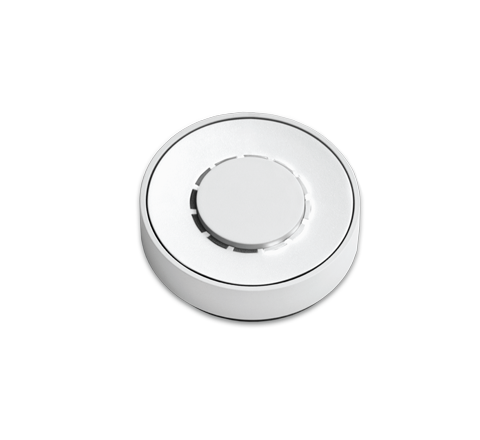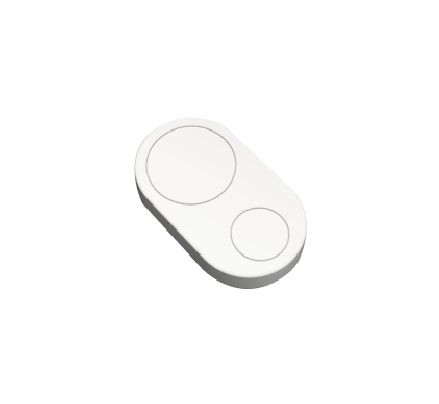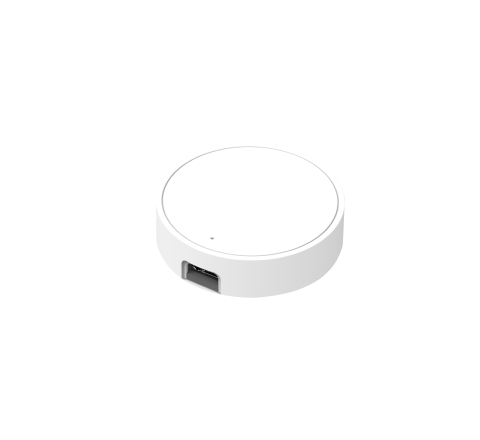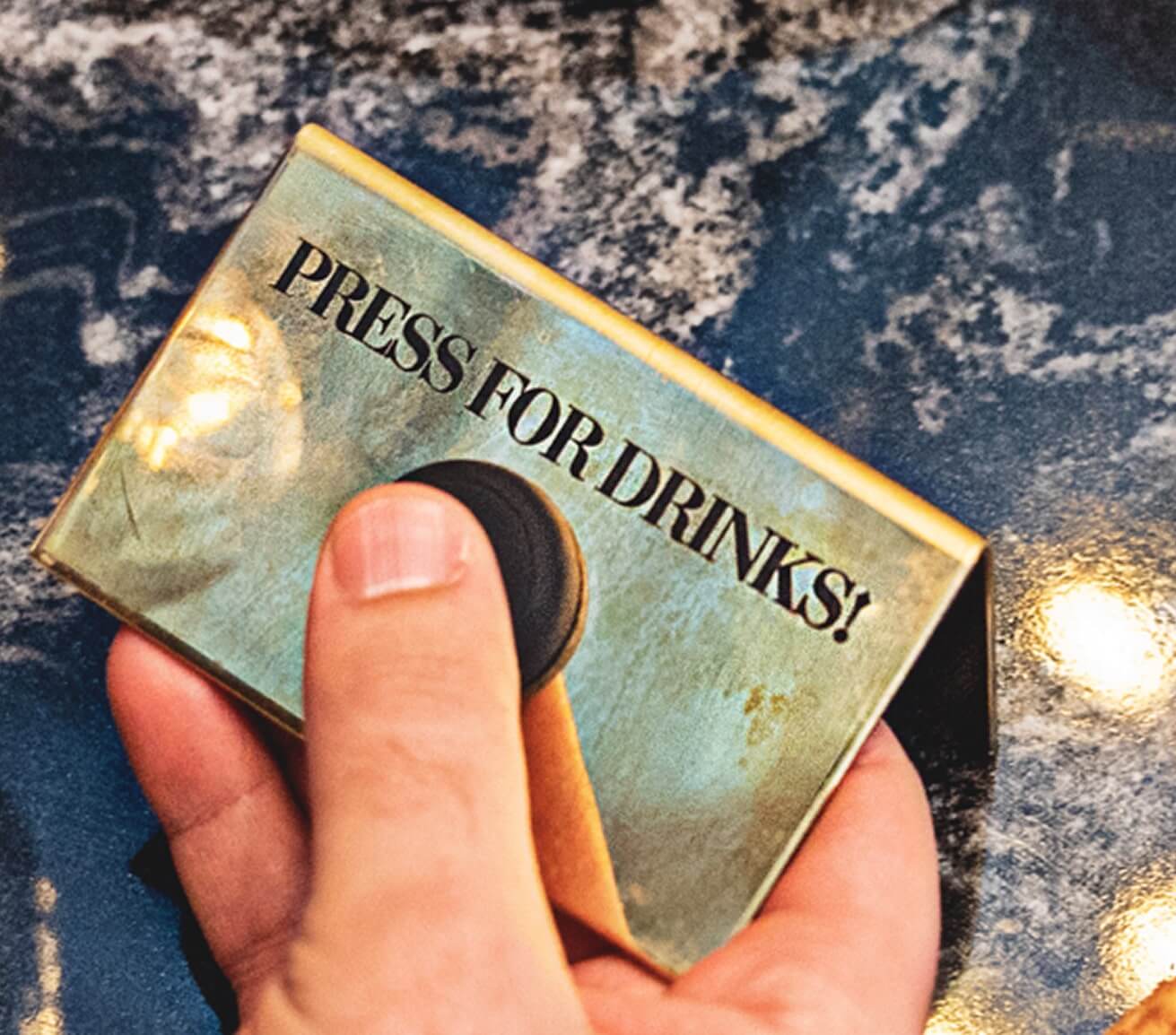Flic for Mac
Connect Flic buttons to your Mac.
Note that this app only work with Flic Buttons.
Download appWhat to use it for?
Keynote
Use Flic as a tiny presentation clicker without the annoying Bluetooth dongle.
Spotify
You know that play/pause function button that never prioritizes Spotify and that no longer exists on TouchBar? That, but wireless and working.
Timly
Use Flics to report time spent on multiple projects beautifully.
IFTTT & Zapier
IFTTT and Zapier to run Web scripts or controlling your other gadgets.
Slack
To let colleagues know you made a sale or that you’re going for lunch.
Smart Lights
Including LIFX, Philips Hue, WeMo, Wink.
Control your Mac as well as your external devices
You can use your Flics not only to control apps and features on your Mac but also to control external hardware. The best part is that you no longer have to rely on your phone for your Flics to work with your smart home!
Widgets
Physical buttons are great, but sometimes you might want to be able to access all the great Flic features directly from your Mac. Widgets to the rescue!
You can think of widgets as virtual Flic buttons within your computer.
All your widgets will also be displayed in Notification Center, so you always have them at your fingertips while working on your computer.
Get your Flic buttons
Shop buttons