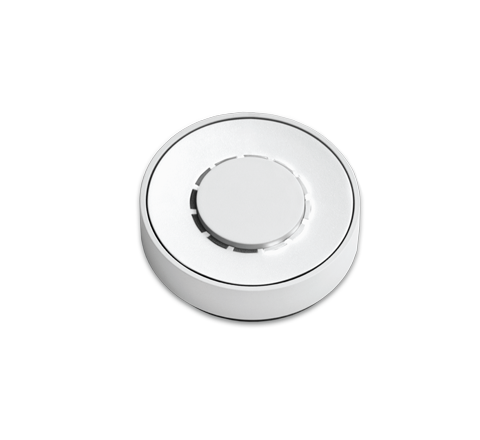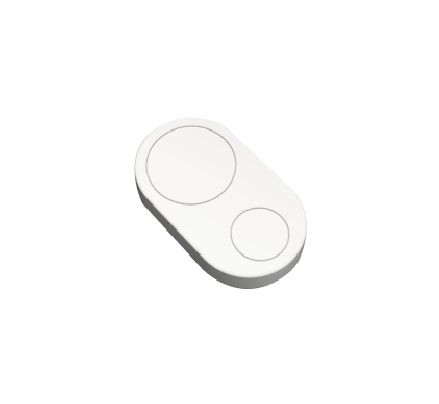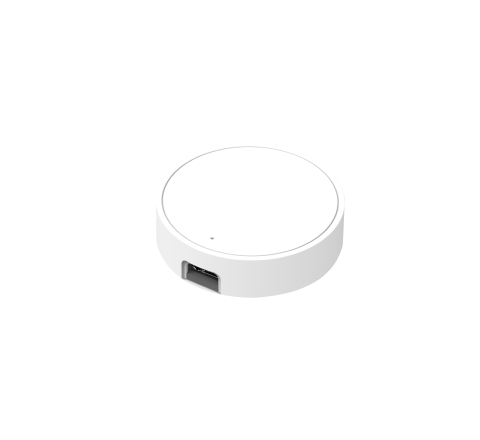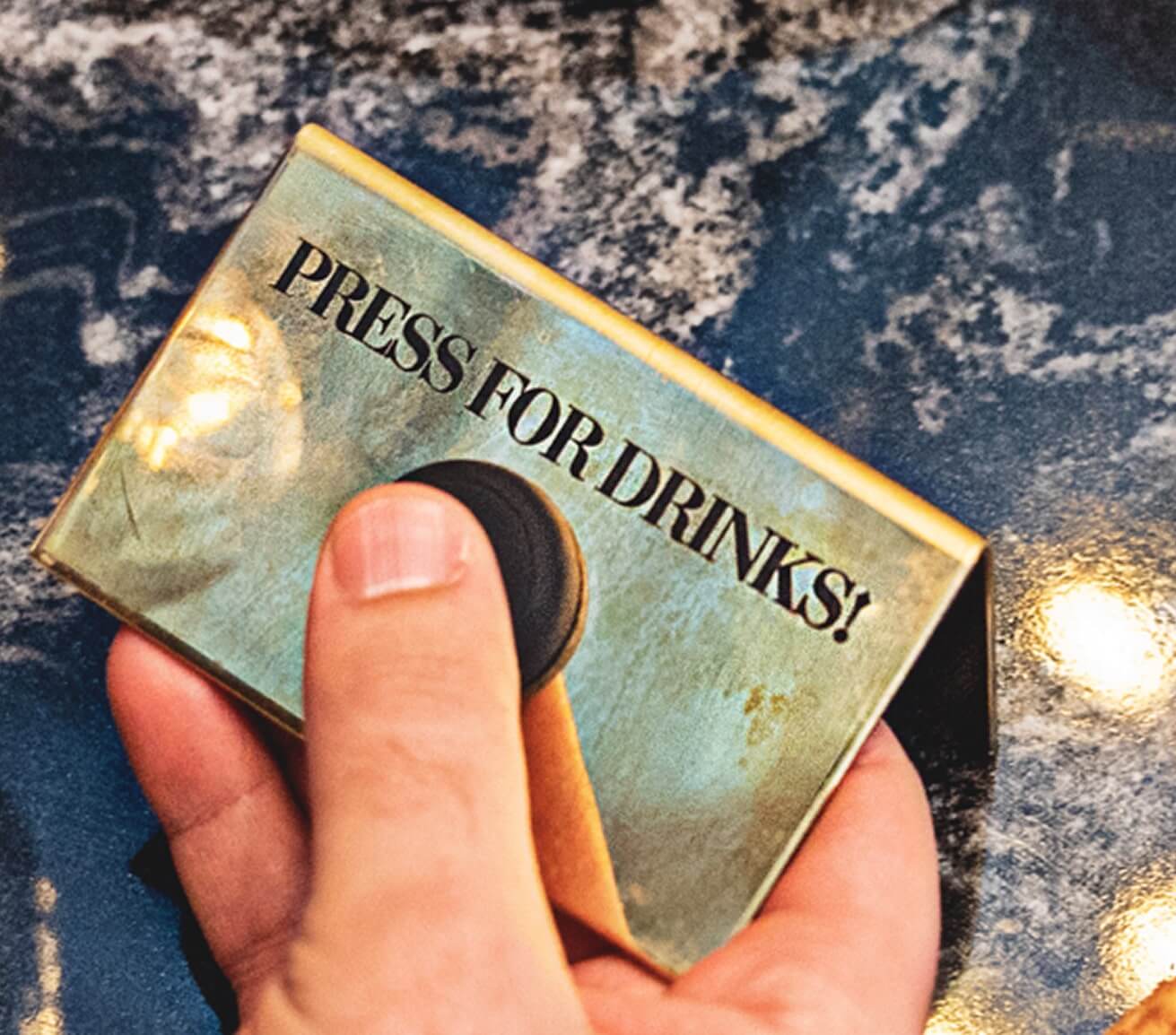The Smart Button for Razer
Control any Razer compatible products with a Push, or Twist.

Source: www.razer.com

Why Choose Flic for Razer?
All-in-One Lighting Control
Manage all Matter-compatible lights at once using a single Flic controller. Switch from subtle ambient modes to vibrant RGB scenes with quick, effortless pushes or twists.
Customizable Triggers
Assign distinct actions to each Flic input. For example, Push to toggle power, Double Push to switch color presets, Hold to dim or brighten, and Push & Rotate (Flic Twist) for nuanced control over color temperature or brightness levels.
Matter Integration
Through Matter, Flic and Razer Aether devices communicate seamlessly. Enjoy low-latency control for a more immersive, dynamic lighting environment.
Set Up Razer with Flic through Matter
It’s simple and easy!
1
Add your Flic Hub

Ensure your Flic Hub is connected to the Flic app. If you need help, check out our quick tutorial.
2
Scan the QR Code

In the Flic app, tap on the three dots (upper right) and select Providers > Matter > Add Device, then scan the code on your Razer product.
3
Connect to Wi-Fi

Once your device is recognized, select your Wi-Fi network in the Flic app, enter the password if prompted, and wait for the setup to complete.
4
Assign Actions

Once done, your Razer devices are ready for Flic triggers. Tap Continue to start customizing your lighting experience!
Razer’s Matter-based integration requires the Flic Hub LR. As a Wi-Fi Button, Flic needs both the Hub and Razer devices on the same network for a stable connection.
Control all Matter-compatible Razer products like Magic

Source: www.razer.com
Focus Mode Lighting Scene
With a Double Push, shift to a bright, cool-white light that keeps you alert and diminishes eye fatigue. Ideal for writing reports, coding, or studying—focus stays on the task, not on adjusting multiple settings.

Immersive Gaming Scene
Bring your Aether Lamp to life for gaming marathons. Assign a Push to power on a bold, dynamic RGB setting, instantly immersing you in the game’s atmosphere. Enhance the excitement further by syncing color transitions with on-screen action.

Serene Downtime Scene
Long day? Hold to softly lower the brightness, creating a tranquil space for unwinding with music, reading, or a friendly chat. By reducing harsh lighting, you create a calming environment perfect for de-stressing.

Source: www.razer.com
Party Scene
Liven up gatherings by pairing your lamp with other Matter devices. Twist to explore a spectrum of colors until you find the perfect hue. Whether it’s a house party or casual get-together, switch up the ambiance in seconds.

“I have to say I like them a lot. If you live in a household where some of you like smart home kit and others are more skeptical, these buttons could be a great way to bridge the gap.”

“There are many possibilities for using but- tons, but you can rarely find such a versatile and universal product as the Flic buttons. [...] It is hard not to recommend this product.”

“Flic is the easiest to use and best performing of the ever-increasing smart button bunch”

“If you have got a smart home setup going, you can use it to dim the lights and launch Netflix with one touch. If you are jogging at night, you can use it as a panic button, configuring it to send your location in the event of trouble. [...] You can probably use Flic to do it without taking your phone out of your pocket."

Sticks to any Surface
Re-usable adhesive works like a magnet but for any surface.
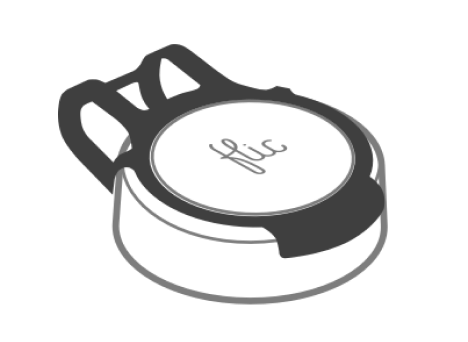
Take it with you
Easily attach to clothes, keychains, or apparel.

Place Anywhere
In plain sight for anyone to see or secretly hidden.

Available with all Flic controllers
The Razer Integration seamlessly extends to both Flic 2 and Flic Twist devices, offering versatile control options.
With Flic 2, you have Push, Double Push, and Hold triggers. Flic Twist unlocks more possibilities, including Push, Double Push and Twist, providing multi-dimensional control for your Razer shades. Enhance your smart home effortlessly—combine Flic’s intuitive controls with the power of Razer's Matter-supported devices and experience an elevated level of convenience
Get started with Flic and Razer
Upgrade Your Home with Flic Buttons
More Than Just a Razer Button
With Flic, the possibilities are endless. Explore a diverse range of integrations accessible through the Flic App or the Flic Hub.
Plus, you can even create your own unique trigger and bring your imagination to life with our Hub SDK.
Plus, you can even create your own unique trigger and bring your imagination to life with our Hub SDK.