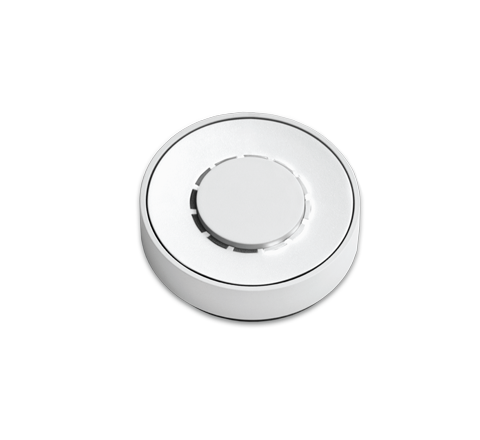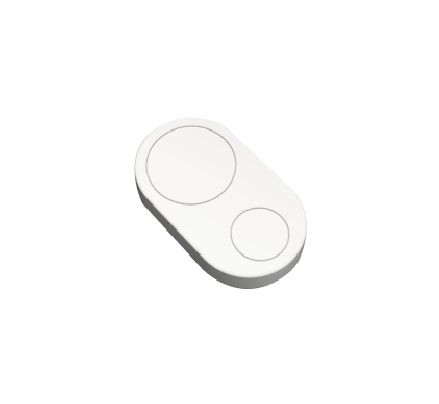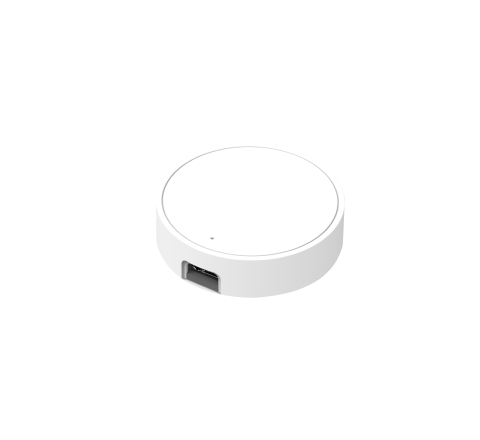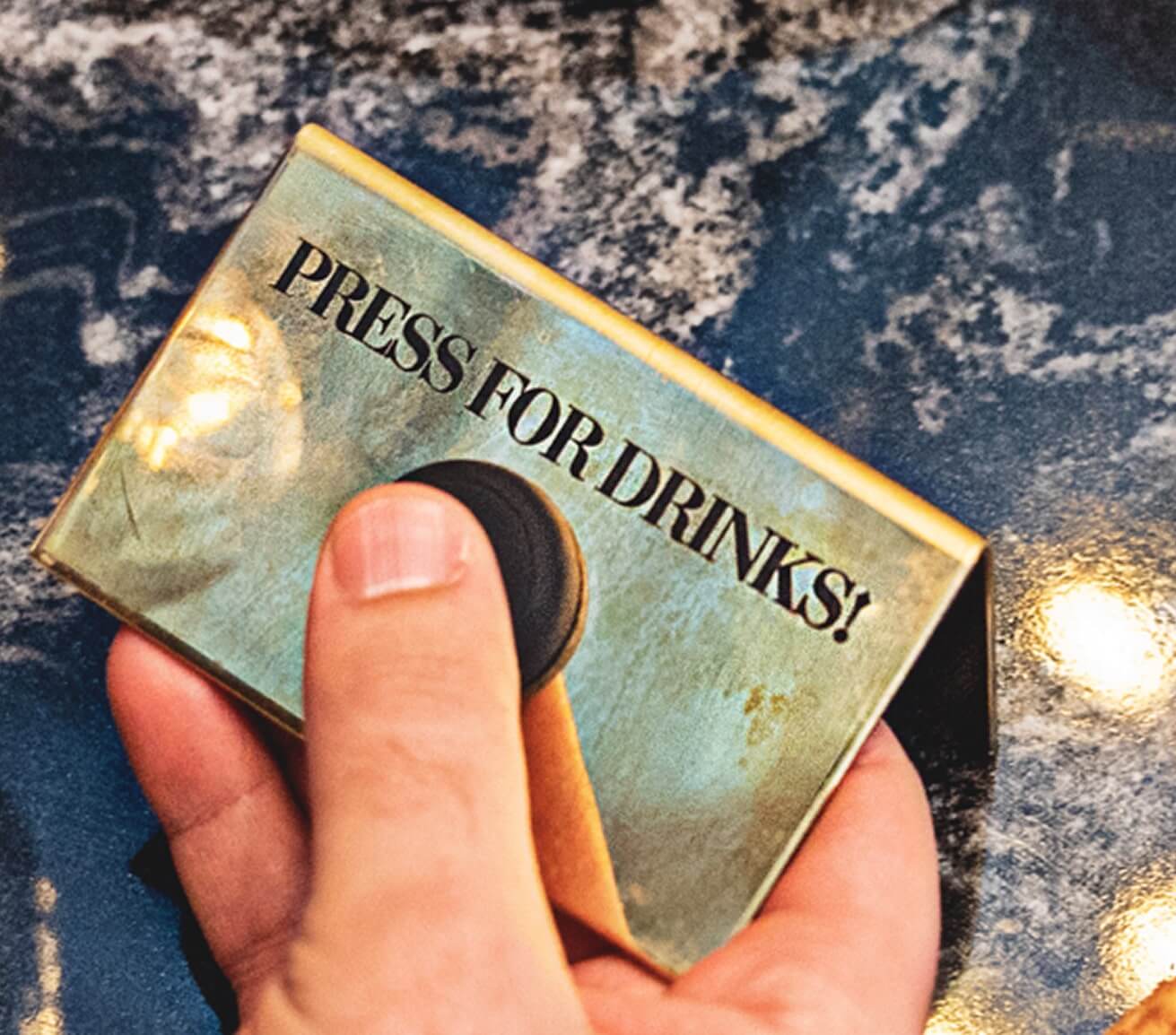The Smart Button for Hama
Control any Hama compatible products with a Push, or Twist.


Why Choose Flic for Hama?
Physical Convenience
Switch devices on or off with a simple button push—no more scrolling through apps or using voice commands.
Customizable Triggers
Assign distinct actions to each Flic input. For example, Push to power on a lamp, Double Push to switch off multiple devices, Hold to toggle standby appliances, or Twist for versatile multi-step automation.
Matter Integration
Leveraging Matter, Flic and Hama Smart Wi-Fi Plugs communicate reliably. Enjoy fast response times and a stable connection when you manage home electronics.
Set Up Hama with Flic through Matter
It’s simple and easy!
1
Add your Flic Hub

Ensure your Flic Hub is connected to the Flic app. If you need help, check out our quick tutorial.
2
Scan the QR Code

In the Flic app, tap on the three dots (upper right) and select Providers > Matter > Add Device, then scan the code on your Hama product.
3
Connect to Wi-Fi

Once your device is recognized, select your Wi-Fi network in the Flic app, enter the password if prompted, and wait for the setup to complete.
4
Assign Actions

Once done, your Tado devices are ready for Flic triggers. Tap Continue to start customizing your lighting experience!
The Hama Smart Wi-Fi Plug uses Wi-Fi for Matter connectivity. Ensure both your Flic Hub LR and Hama Smart Plugs are on the same Wi-Fi network.
Control all Matter-compatible Hama products like Magic

Morning Boost
Assign a Push to power your coffee maker well before you enter the kitchen—perfect for those who crave a quick caffeine fix. Consider adding other smart home triggers, like switching on the kitchen lights, so your morning routine flows effortlessly from one step to the next.

Source: https://www.ljudochbild.se/
Energy Saver
Use a Double Push to shut down multiple devices on standby—TVs, game consoles, chargers, or lamps—all in one go. This one-step power-down not only helps you cut back on electricity costs but also keeps your home safer by reducing potential fire risks.

Night Mode
Push & Twist to gradually power off electronics in the living room when it’s time to relax or head to bed. Dim your smart lights or turn them off entirely, creating a tranquil atmosphere that encourages better sleep and a peaceful end to the day.

All-Off Routine
Hold to switch off every connected Hama plug throughout your home—an ideal solution for busy mornings or last-minute errands. Rest assured no device is left draining electricity or posing a safety hazard when you’re away.

“I have to say I like them a lot. If you live in a household where some of you like smart home kit and others are more skeptical, these buttons could be a great way to bridge the gap.”

“There are many possibilities for using but- tons, but you can rarely find such a versatile and universal product as the Flic buttons. [...] It is hard not to recommend this product.”

“Flic is the easiest to use and best performing of the ever-increasing smart button bunch”

“If you have got a smart home setup going, you can use it to dim the lights and launch Netflix with one touch. If you are jogging at night, you can use it as a panic button, configuring it to send your location in the event of trouble. [...] You can probably use Flic to do it without taking your phone out of your pocket."

Sticks to any Surface
Re-usable adhesive works like a magnet but for any surface.
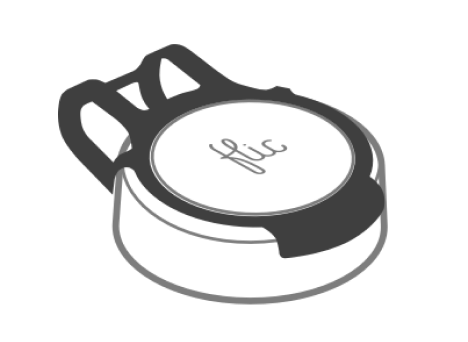
Take it with you
Easily attach to clothes, keychains, or apparel.

Place Anywhere
In plain sight for anyone to see or secretly hidden.

Available with all Flic controllers
The Hama Integration seamlessly extends to both Flic 2 and Flic Twist devices, offering versatile control options.
With Flic 2, you have Push, Double Push, and Hold triggers. Flic Twist unlocks more possibilities, including Push, Double Push and Twist, providing multi-dimensional control for your Hama shades. Enhance your smart home effortlessly—combine Flic’s intuitive controls with the power of Hama's Matter-supported devices and experience an elevated level of convenience
Get started with Flic and Yale
Upgrade Your Home with Flic Buttons
More Than Just a Hama Button
With Flic, the possibilities are endless. Explore a diverse range of integrations accessible through the Flic App or the Flic Hub.
Plus, you can even create your own unique trigger and bring your imagination to life with our Hub SDK.
Plus, you can even create your own unique trigger and bring your imagination to life with our Hub SDK.