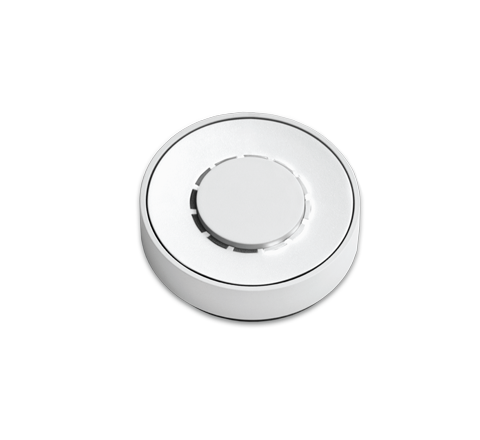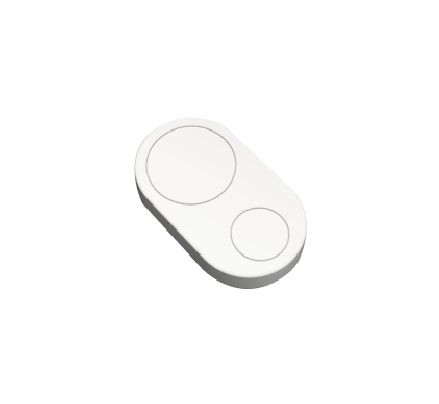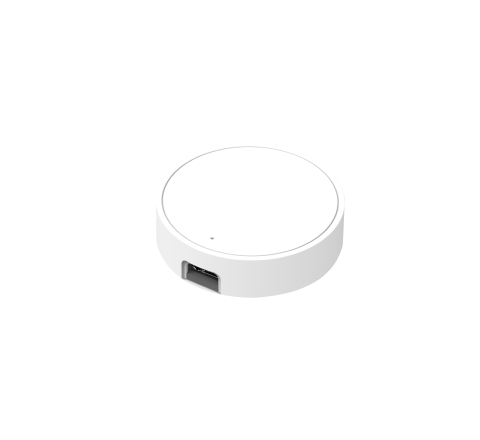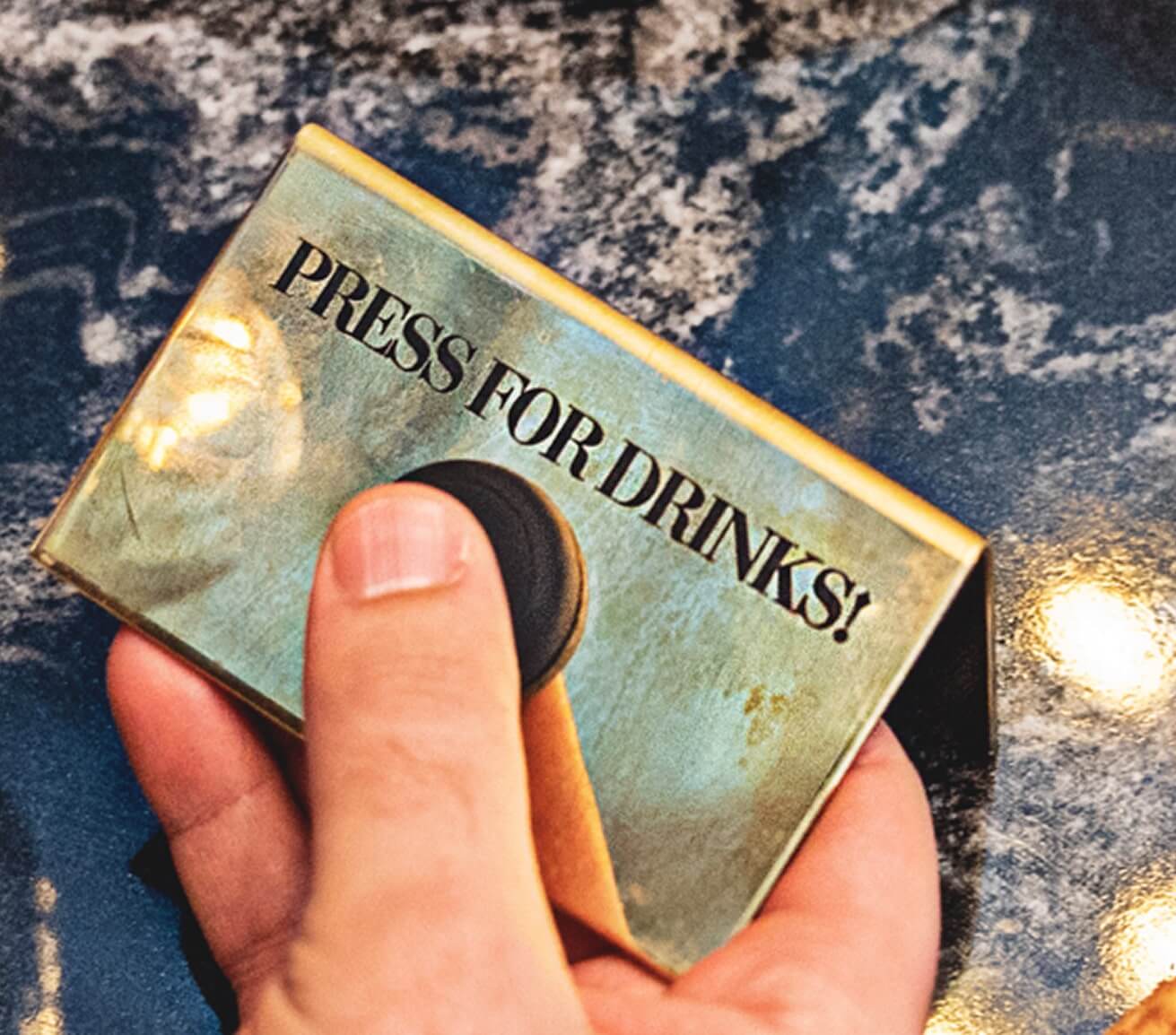The Button for Homey
Effortlessly control all your Homey-integrated Smart Home Devices with a simple push of a button.

Source: tibber.com

Benefits of using Flic with Homey
Versatile Control
With Flic and Homey integration, you gain versatile control over various Homey-compatible devices, from lights to smart thermostats, all easily managed with a simple push of a button.
User-Friendly Experience
Flic provides a user-friendly experience. Create automations in the familiarity of the Homey app and easily trigger them with the push or twist of a button.
Place Anywhere
Flic buttons are small and discreet, allowing you to place them anywhere in your home to effortlessly control all your smart home devices.
Set up Homey with Flic
It’s simple and easy!
1
Add your Flic

Press and Hold your Flic until it connects. This should take no longer than 10 seconds. In the case of Flic Twist, you first need to connect a Flic Hub.
2
Pick the action

Pick the trigger you wish to use: Push, Double Push, Hold, or Twist and Push and Twist in the case Flic Twist.
3
Link Flic with Homey

Configure your Homey initially using the Homey App. Once done, press the Setup button on the Flic App.
4
Assign the devices you want to control

Once you've configured Homey in The Flic App, you can easily assign the devices you want to control from those you've set up in the Homey App.
The Flic button operates as a Bluetooth button and can be alternatively designated as a WiFi button, utilizing Bluetooth for communication. This functionality allows it to control your connected device, be it iOS, Android, Mac, or Hub. It is crucial to emphasize that for the activation of any device using the Flic button, the designated device must reside within the same Wi-Fi network as the connected device, thereby maintaining optimal connectivity for both the Bluetooth button and WiFi button features.
Control all your Smart Home like Magic

Energy-Efficient Living Made Easy
With the Homey integration, customize a button to turn off non-essential devices, adjust thermostat settings, and dim lights. Homey-integrated app like Tado or Tibber, together with Flic buttons will allow you to optimize your heating system and overall energy consumption with a simple push, making your living space not just comfortable but also environmentally conscious.

Ambiance Magic with Lights
Assign a Flic button to transform your living space with a single push. Customize the lighting scheme, adjusting brightness and color to create different atmospheres for movie nights, dinner parties, or relaxation. With Flic and Homey, your lighting control becomes easy.

Morning Harmony Routine
Kickstart your day seamlessly by programming a Flic button to initiate a personalized morning routine. With one tap, Flic can adjust your smart blinds to let in natural light, turn on your favorite morning playlist, and even start brewing your coffee—to make your mornings smoother and more enjoyable.

Entertainment Center Command
Turn your Flic button into a remote control for your entertainment center, controlling TV, sound systems, and streaming devices effortlessly.
Secure Home, One Push Away
Enhance your home security with Flic buttons linked to Homey. Create a button that locks all doors and activates your security system with a single push, providing you peace of mind as you leave or enter your home.

Smarter Garden Care
Integrate Flic buttons with Homey for efficient garden management. Turn off sprinklers while activating ambient lights and fountains.


“I have to say I like them a lot. If you live in a household where some of you like smart home kit and others are more skeptical, these buttons could be a great way to bridge the gap.”

“There are many possibilities for using but- tons, but you can rarely find such a versatile and universal product as the Flic buttons. [...] It is hard not to recommend this product.”

“Flic is the easiest to use and best performing of the ever-increasing smart button bunch”

“If you have got a smart home setup going, you can use it to dim the lights and launch Netflix with one touch. If you are jogging at night, you can use it as a panic button, configuring it to send your location in the event of trouble. [...] You can probably use Flic to do it without taking your phone out of your pocket."

Sticks to any Surface
Re-usable adhesive works like a magnet but for any surface.
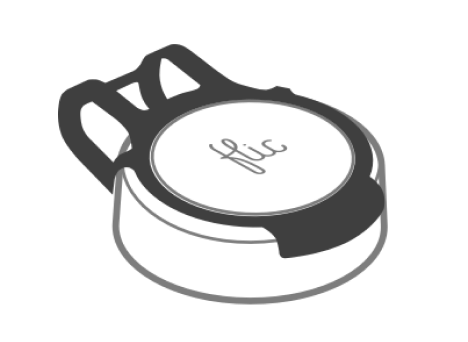
Take it with you
Easily attach to clothes, keychains, or apparel.

Place Anywhere
In plain sight for anyone to see or secretly hidden.

Available on all Flic controllers
The Homey Integration seamlessly extends to both Flic 2 and Flic Twist devices, offering versatile control options. For Flic 2, you can utilize three triggers—Push, Double Push, and Hold, while for Flic Twist you can use Push and Double Push exclusively.
This diverse set of options makes it easy for you to control your Homey integrated devices, creating a smooth and integrated experience that suits personal preferences.
Upgrade Your Home with Flic Controllers
More Than Just a Homey Button
With Flic, the possibilities are endless. Explore a diverse range of integrations accessible through the Flic App or the Flic Hub. Plus, you can even create your own unique trigger and bring your imagination to life with our Hub SDK.