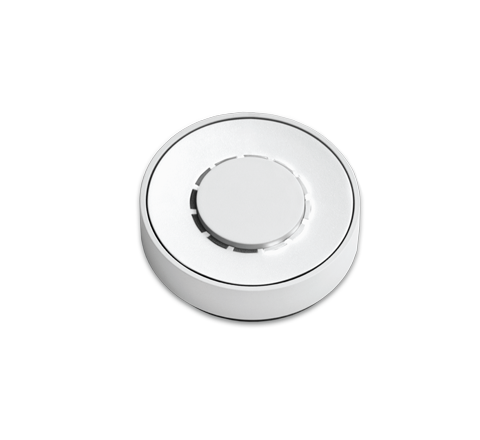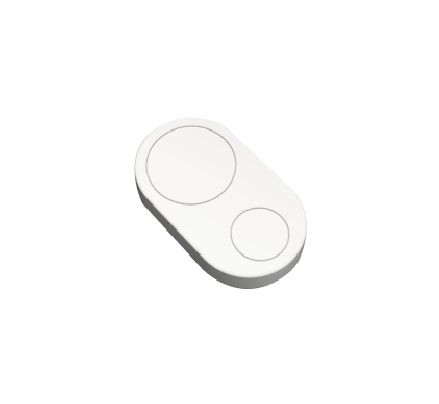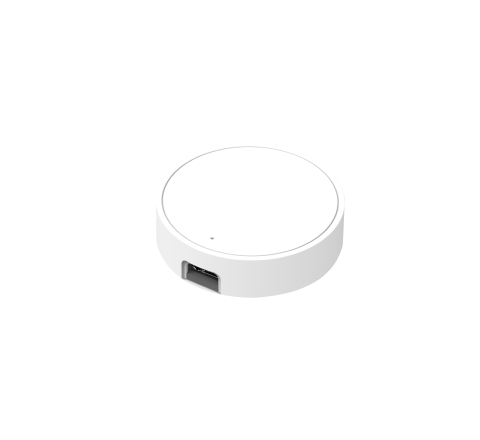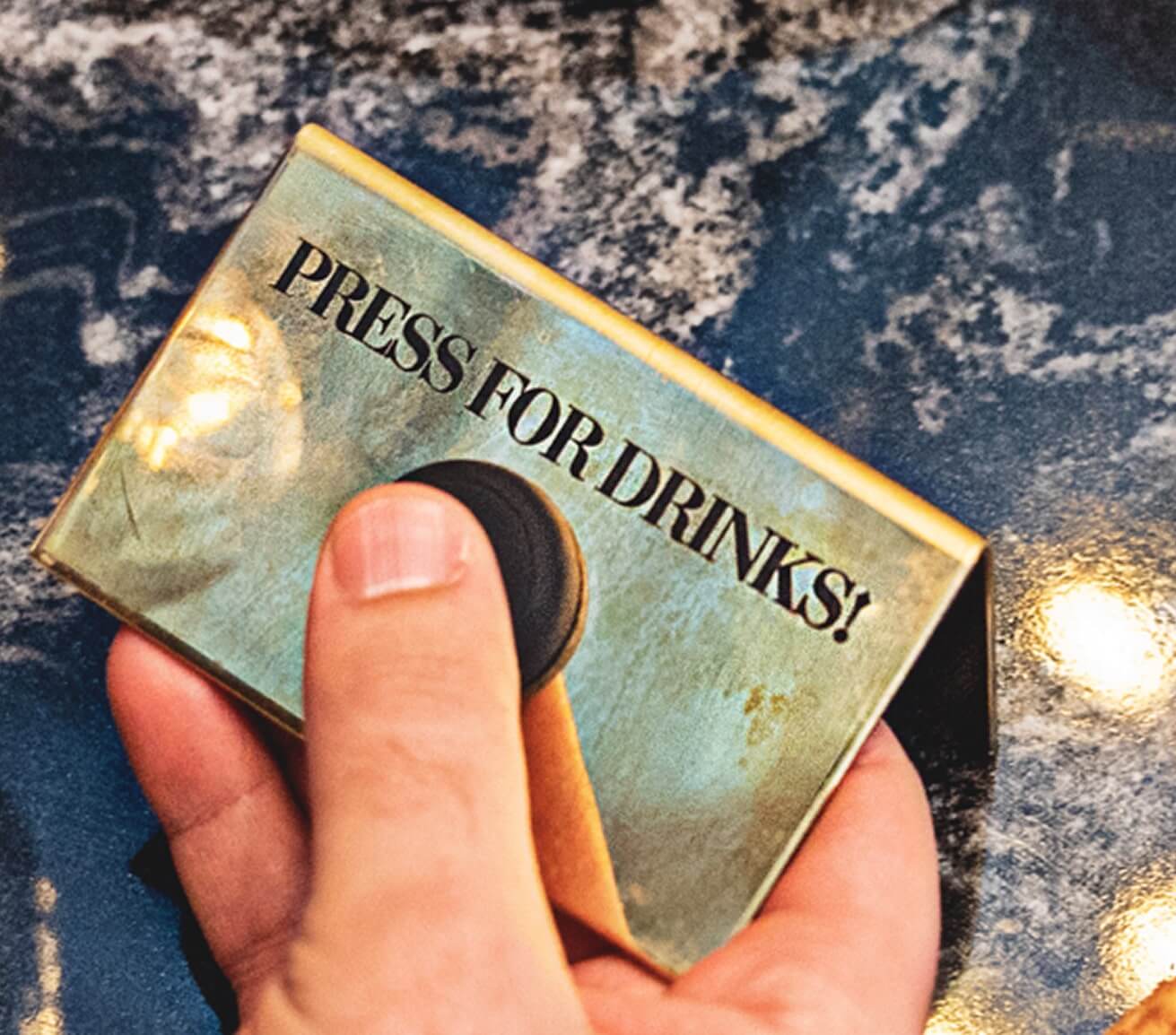Simplify Life
Flic: The Ultimate Smart Controllers
Why Flic?
It’s Simple and Accessible
You can control any Smart Home Device
It offers multiple triggers for Smart Setups
It has an extensive range of integrations
It’s customizable to your needs
Flic’s Mission
We are on a mission to simplify your life, making digital services more accessible through user-friendly physical controllers. Our vision is to empower everyone, not just tech enthusiasts, by providing technology that's easy to use and understand. Whether you're a parent, senior, or tech novice, Flic makes life more convenient and enjoyable.
How Flic Works
Flic Button
Three triggers. Endless combinations.
Push
Double Push
Hold
Flic Twist
Push and Double Push are also available on the Flic Twist.
Twist
Push & Twist
Accessible Controllers that fit your needs.
Before Flic, you probably had various devices, apps, and services for different smart tasks. Now, you can have it all in one push or twist. Control your lights, locks, blinds, music and many more. Flic has an extensive range of integrations, including Apple HomeKit, Alexa, Philips Hue, Zapier, etc. Customize Flic Smart Button to perform a wide range of actions, from setting the perfect ambiances to automate your daily routines.
Varying integrations work with the Flic button and Flic Twist.
Control it all like magic

Your Smart Home
Light Control: Adjust brightness and color of your smart lights, creating different lighting moods.
Music Control: Adjust the volume of your speakers, change tracks, start your favourite playlist, pause & more.
Automate your routines: Push Flic to kick-start your morning routine, from brewing coffee to opening blinds & more.

Your Work Productivity
Online Meeting Control: Program Flic buttons to mute and unmute your microphone during online meetings.
Presentation Control: Set up your Flic buttons to move effortlessly through your presentations with a push.
Streamlined Workflow: Trigger keyboard shortcuts or macro commands that simplify your workflow, using our HID support. Whether it's launching applications or automating processes, it only takes a simple push. Learn more here.

Your Sports Performance
Accurate Timing: Time your sprints, set goals, or monitor your progress with a simple push, making your training more effective.
Hands-Free Training: Trace your workouts without using your phone, so the focus is entirely on your performance.
Capture moments: Flic Smart Buttons enable you to snap action shots and record your outdoor adventures with ease.

Your Routines as a Parent
Bedtime Routine: Play lullabies, dim the lights, and lower the blinds, setting the stage for a peaceful night's sleep.
Health Monitoring: Monitor your baby's kicks and hiccups, log your blood pressure, and track the progress of your belly growth to ensure the health of your pregnancy.
Child's Screen Time and Playtime: Oversee the screen time and playtime of your kids by setting timers with Flic buttons. Ensure they have a healthy balance of fun and learning.

Your Entertainment
Party Mode: Customize Flic to control music, lighting, and other party elements at gatherings.
Home Theater Control: Control your TV, streaming services, and sound system with ease, creating a cinematic experience.
Board Game Timer: Use Flic to time rounds in board games, ensuring fairness and excitement during game nights.
Choosing Your Ideal Flic

Flic Smart Buttons
Small Wireless Buttons for all your smart home routines and automations.
- Simple to use for everyone
- Easy to setup
- Custom integrations possible through our Hub SDK

Flic Twist
The ultimate smart home controller for any aspect of your smart home.
- Perfect for households
- Intuitive for the whole family
- Unlock a total of 11 different Twists by temporarily reconfiguring it

Do I need a Flic Hub?
Flic Twist always requires the presence of a Flic Hub, whereas Flic 2 offers the flexibility to be directly connected to your smartphone or to any Flic Hub. The main benefit of using a Flic Hub is that your setup will always stay on, regardless of the presence of your smartphone.
We recommend the Hub Mini for households. Meanwhile, we recommend the Hub LR for more advanced setups and automations as well as for businesses.
Craft Your Ideal Smart Home System.
Whether you're just getting started with Flic or looking to expand your Home Automation, these Flic Bundles are our users favourite choice.
For Smaller Homes, with a few Smart Home devices
For Bigger Homes, with expanded Smart Home systems and advanced automation setups
Any questions? We’ve Got You Covered!
Get Started
For any additional inquiries, feel free to get in touch with our Customer Service Team.