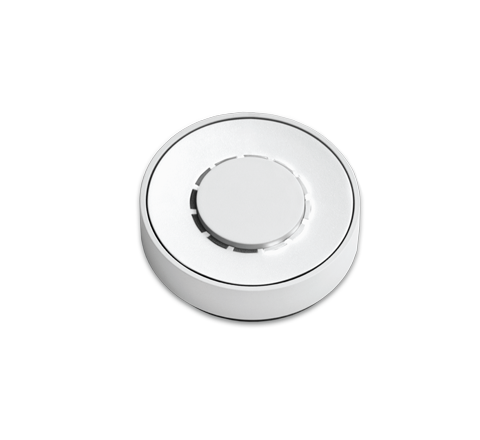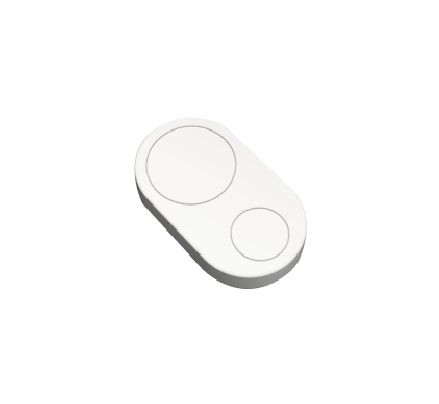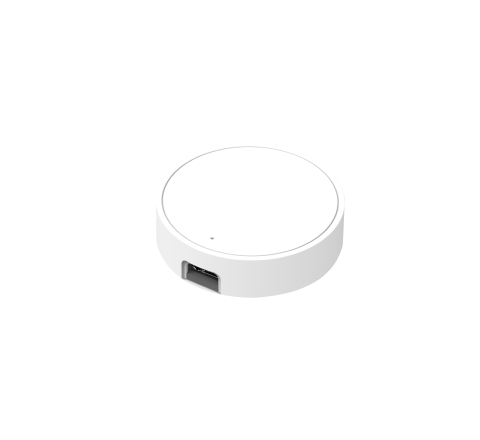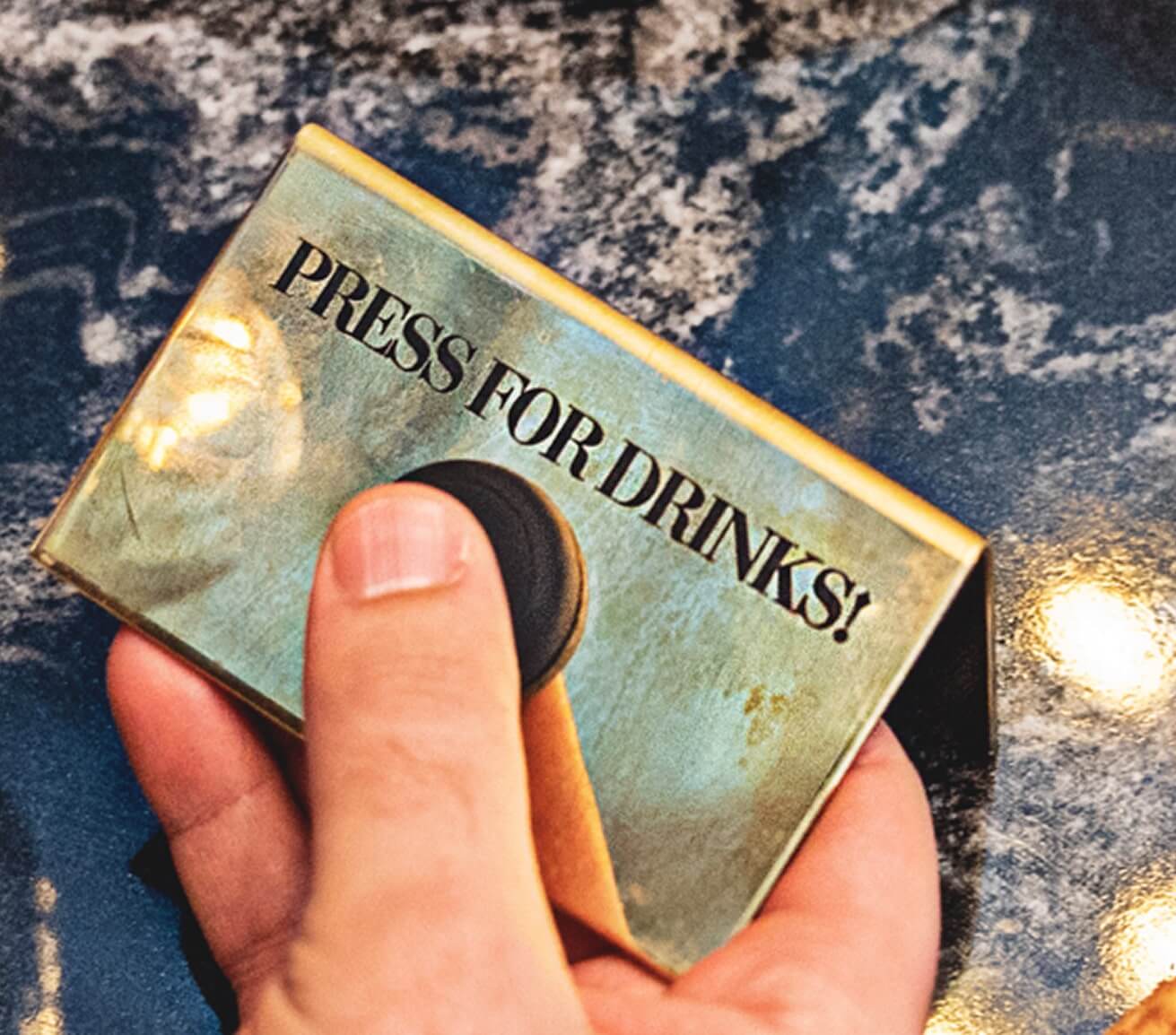OUT OF STOCK
Flic Mega Kit
Contains: 12x Flic Button, 2x Flic Twist, 2x Flic Duo, 1x Flic Button Sticker Sheet, 1x Flic Twist Sticker Sheet, 1x Flic Duo Sticker Sheet
HIGH DEMAND
Shipping estimated mid February
Shipping estimated mid February
1 month Satisfaction Guarantee
2 year warranty
Elevate your smart home experience with the Flic Buttons, Flic Twist, and Flic Duo bundle. The Flic Smart Button, offers thousands of possibilities when connected to a Flic Hub. The Flic Twist and Flic Duo is fully configurable for advanced users but also easy to use for everyone in the family, allowing complete customization of lights, music, blinds, and all smart home devices.
Compatible with: Matter, Amazon Alexa, Samsung SmartThings, Homey, IKEA Dirigera, Telldus, WeMo, Wink and so much more.
In this bundle you get expressive stickers for each Flic product so it's easier to remember what each product is triggering.
Make sure you have a Flic Hub to be able to operate all these products!
Compatible with: Matter, Amazon Alexa, Samsung SmartThings, Homey, IKEA Dirigera, Telldus, WeMo, Wink and so much more.
In this bundle you get expressive stickers for each Flic product so it's easier to remember what each product is triggering.
Make sure you have a Flic Hub to be able to operate all these products!


Control anything with a Twist
Features
Unlock the full potential of your smart home devices, from lights to music and blinds, with Flic Twist versatile functionality. You can set up Flic Twist to initiate a variety of different actions, providing you with the flexibility to customize your interactions according to your preferences.

Control lights
Trigger routines
Control music
Replace voice commands
Toggle blinds
Blend between preset scenes
How Flic Works
Three triggers. Endless combinations.
Push
Double Push
Hold

Smart Dimming
Smart dimming adapts intelligently to vivid color scenes or different volume settings. For example you can now dim the different lights in your home at different brightness levels, such as, setting your ceiling lamp with a high brightness, while your side lamp with a lower brightness.
Advanced Dimming
When rotating you can adjust brightness, color, or saturation simultaneously. Sequence the lights and even add events.
Some examples are:
Adjust brightness and color temperature simultaneously
Use Advanced Dimming to turn on different lights in sequence one after the other.
Combine Sequencing with brightness and color temperature
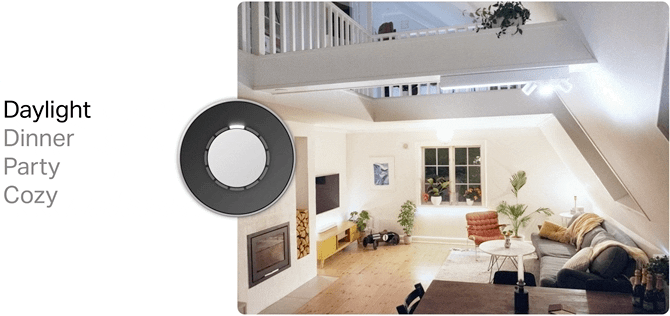
Scene Blender
Flic Twist’s innovative Scene Blender mode allows you to preset up to 4 different light scenes. It fades smoothly between your scenes so you can select just the level in between that fits your mood for the moment.
Some examples are:
Blend Scenes and Adjust Brightness
Shift Music between rooms or to the entire house

Selector
The Selector allows you to select up to 12 custom triggers to activate or adjust. Each position is referred to as clock positions in the app, 1 to 12 o’clock.
3 o’clock: Activates an Alexa Routine
4 o’clock: Starts playing Jazz in the Kitchen
5 o’clock: Opens all blinds
Do I need a Flic Hub?
In the case of the Flic Twist, yes. You always need a Hub.
For Flic Button, you can connect it directly to your smartphone or any Flic Hub. The main benefit of using a Flic Hub whether it’s Flic Hub LR or Flic Hub Mini, is that your setup will always stay on, regardless of the presence of your smartphone.


1000+ Compatible Devices and Services
A small button that can control nearly any connected device or service with a push or twist. Varying integrations work with Flic Button and Flic Twist.
New Matter-compatible HomeKit products will be compatible with Flic Twist.
Explore IntegrationsQuestions and answers
1. What is Smart Dimming and how does it work?
You can integrate it into your current setup: simply choose the parameter you want to adjust (whether it's brightness, volume, or window blind position) and specify the devices you wish to manage. Smart Dimming adjusts each parameter individually, maintaining the relative differences between devices. Check our Set up video.
2. What is Advanced Dimming and how does it work?
Advanced Dimming offers a new level of customization. Instead of smoothly transitioning from one parameter to the other, Advanced Dimming allows you to automatically trigger the desired action when using Twist or Push&Twist, without taking into consideration the current state. Check our Set up video.
3. What is Scene Blender and how does it work?
Scene Blender does not take into consideration what the current settings are. It only considers what you have preset in the Flic App. So, it works the same as the Advanced Dimming, with the only difference that you don’t go from 0% to 100%. Instead, you set 4 scenes and the Twist will blend when moving around those scenes. Check our Set up video.
4. What is Selector and how does it work?
The Selector allows you to select up to 12 custom things to Activate or Adjust. Each position is referred to as a clock position in the app, from 1 to 12 o'clock. You’ll be able to temporarily reconfigure the Twist to become up to 11 completely different Twists by simply using the Push & Twist function. Check our Set up video.
5. How can I change the battery of the Twist?
Flic Twist supports AAA-type batteries.
When opening the battery hatch of the Twist, a flat-headed tool such as a flathead screwdriver is required. This is by design and for safety reasons to reduce the risk of unintentional opening of the battery hatch, for example by kids. Place the tip of the tool on the right side of the hatch, and gently remove the hatch. Check our Set up video.
6. How can I mount the Flic Twist?
There are three options; using the Wall mount, the adhesive or the magnet. Check out our video to discover more.
7. What are the supported integrations with the Twist and Push&Twist triggers?
At the moment, the supported integrations with the advanced actions that Twist introduces are:
Philips Hue, LIFX, Ikea Dirigera & Sonos.
Philips Hue, LIFX, Ikea Dirigera & Sonos.
Technical Specification & Features
Scroll/Swipe to view more information.
Flic Button
Flic Twist
Battery life
Up to 3 years (CR2032 repleaceable battery)
Up to 2 years (AAA repleaceable battery)
Dimensions
8.3 mm x 29 mm
20 mm x 65 mm
Indoor range
Up to 50 m
Up to 50 m
LED
Green, yellow and red
12 Neutral White LEDs
Compatibility
Flic Hub, Hub LR & Hub Mini,
iOS, Android & more
iOS, Android & more
Flic Hub, Hub LR & Hub Mini,
iOS, Android & more
iOS, Android & more
Triggers
Push, double push & hold
Push, double push, twist, push & twist
Light control
Set a color, brightness, setting
Smart Dimming, Advanced Dimming, Scene Blender & Selector
Music control
Play/Pause music, Next/Previous track, Up/Down volume
Start playlist, Tune volume, Play/Pause music & more
Customizable
White, with extra Icon stickers
Matte White, Black and Limited B&W
Learn More About the Flic Button