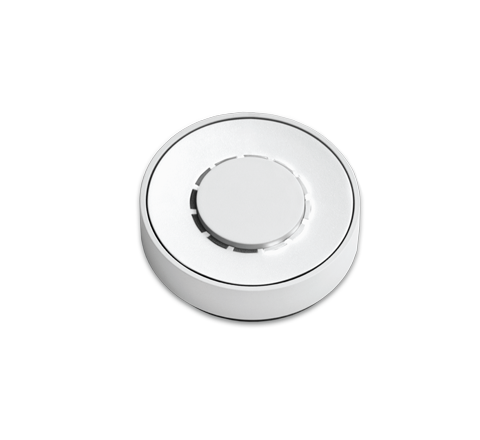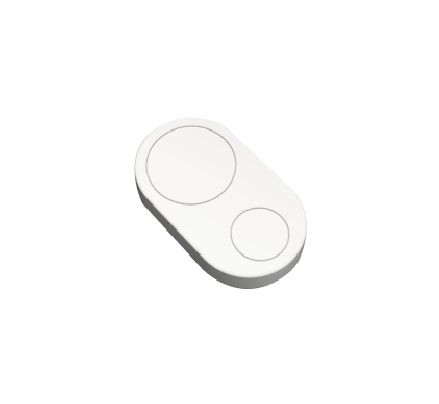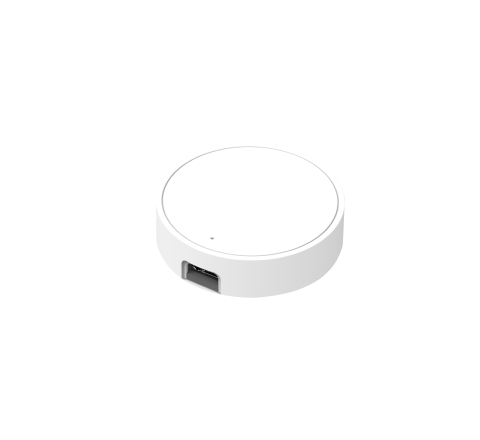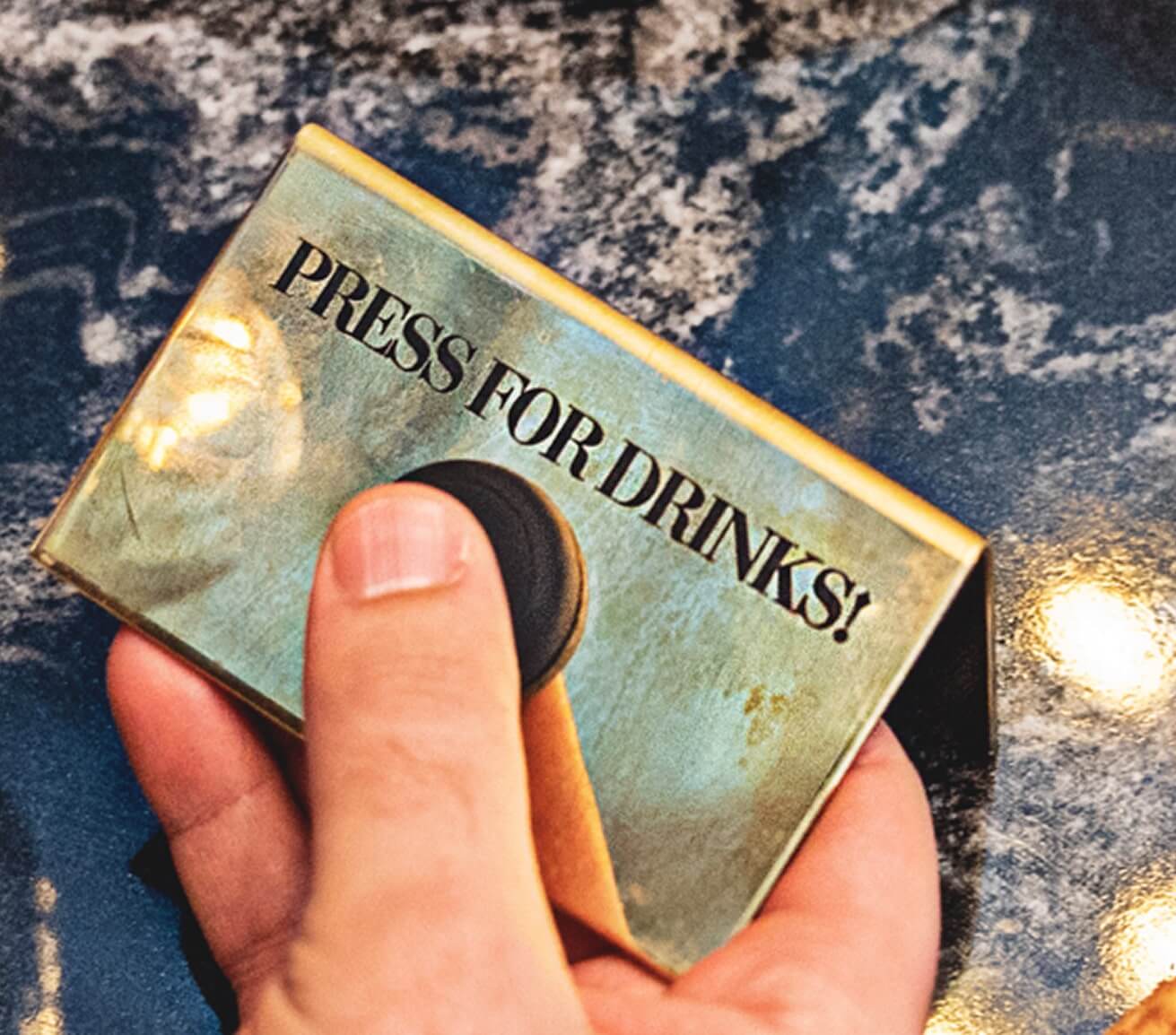The Smart Button for LIFX
Control any LIFX lights with the Push of or a Twist of a button

Source: https://www.lifx.com/

Why Choose Flic for LIFX?
Immediate Lighting Control
Skip app menus and voice commands—just push a Flic to change brightness, switch scenes, or power lights on/off. Mount buttons where you naturally reach: beside the sofa, at your desk, or on the wall by the door.
Direct Cloud & Local Integration
Flic talks to LIFX over your local Wi‑Fi network or through the LIFX cloud, ensuring rapid, reliable responses. Lights react in under a second, so every press feels satisfying and immediate.
Deep Customization
Map each Flic trigger to specific LIFX actions. Push to toggle a favorite scene, Double Push to cycle through colors, Hold to dim or brighten, and Twist or Push+Twist for smooth, continuous hue or white‑temperature control.
Set up LIFX with Flic
It’s simple and easy!
1
Add your Flic

Press and Hold your Flic until it connects. This should take no longer than 10 seconds. In the case of Flic Twist, you first need to connect a Flic Hub.
2
Pick the action

Pick the trigger you wish to use: Push, Double Push, Hold.
3
Setup your LIFX lights

Search for LIFX and Press the Setup button. Before this, you should set up your lights on the LIFX App. Make sure your phone and lights are on the same Wifi.
The Flic button serves as a Bluetooth button and can also be recognized as a WiFi button, using Bluetooth for communication. This dual functionality enables it to effectively control your connected device, whether it be iOS, Android, Mac, or Hub. It is essential to underscore that to activate any device through the Flic button, the targeted device must be within the same Wi-Fi network as the connected device, ensuring seamless integration of both Bluetooth button and WiFi button capabilities for an enhanced user experience.
Control all LIFX lights like Magic

Leave home with confidence
Push the button by your door to turn off every LIFX light and connected plug, dropping your home into energy‑saving mode so you can step out worry‑free.

Kickstart your Morning
A Double Push turns the kitchen light on and powers the coffee maker. If you have a Flic Twist on the counter, a quick Twist lets you nudge brightness up or down while the brew finishes.

Source: https://www.lifx.com/
Movie Time Scene
From the couch, Push the Flic Twist to launch your warm 20 % movie scene, then Twist to fine‑tune brightness or sweep through accent colors until the ambience feels just right.

Focus Time Distraction Free
Hold the desk‑side Flic to shift office bulbs to a cool and cut power to living‑room entertainment plugs, keeping distractions at bay. Twist to ease brightness when your eyes need a break.

“I have to say I like them a lot. If you live in a household where some of you like smart home kit and others are more skeptical, these buttons could be a great way to bridge the gap.”

“There are many possibilities for using but- tons, but you can rarely find such a versatile and universal product as the Flic buttons. [...] It is hard not to recommend this product.”

“Flic is the easiest to use and best performing of the ever-increasing smart button bunch”

“If you have got a smart home setup going, you can use it to dim the lights and launch Netflix with one touch. If you are jogging at night, you can use it as a panic button, configuring it to send your location in the event of trouble. [...] You can probably use Flic to do it without taking your phone out of your pocket."

Sticks to any Surface
Re-usable adhesive works like a magnet but for any surface.
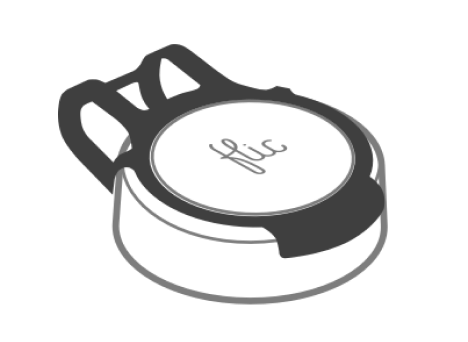
Take it with you
Easily attach to clothes, keychains, or apparel.

Place Anywhere
In plain sight for anyone to see or secretly hidden.

Available with all Flic controllers
The LIFX Integration seamlessly extends to both Flic 2 and Flic Twist devices, offering versatile control options.
With Flic 2, you have Push, Double Push, and Hold triggers. Flic Twist unlocks more possibilities, including Push, Double Push and Twist, providing multi-dimensional control for your LIFX light. Enhance your smart home effortlessly with Flic!
Upgrade Your Home with Flic Buttons
More Than Just a LIFX Button
With Flic, the possibilities are endless. Explore a diverse range of integrations accessible through the Flic App or the Flic Hub.
Plus, you can even create your own unique trigger and bring your imagination to life with our Hub SDK.
Plus, you can even create your own unique trigger and bring your imagination to life with our Hub SDK.