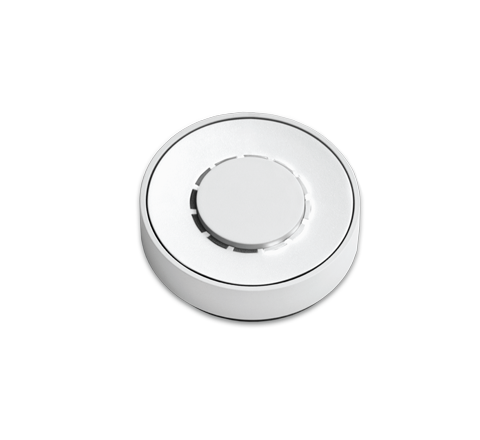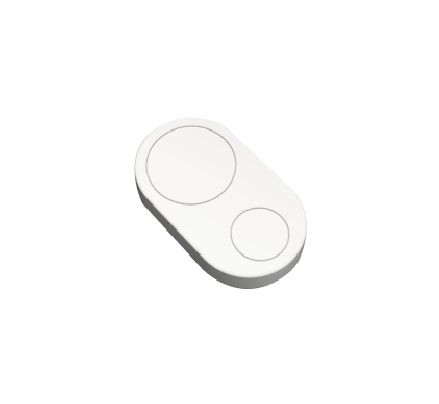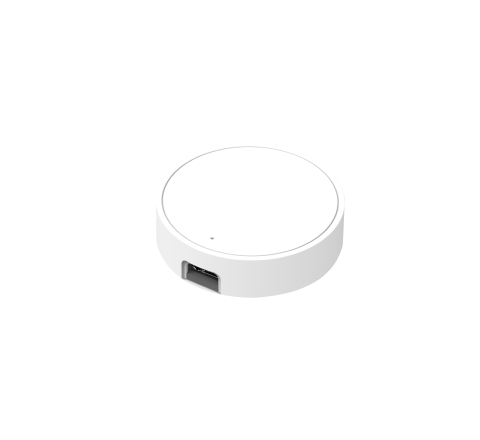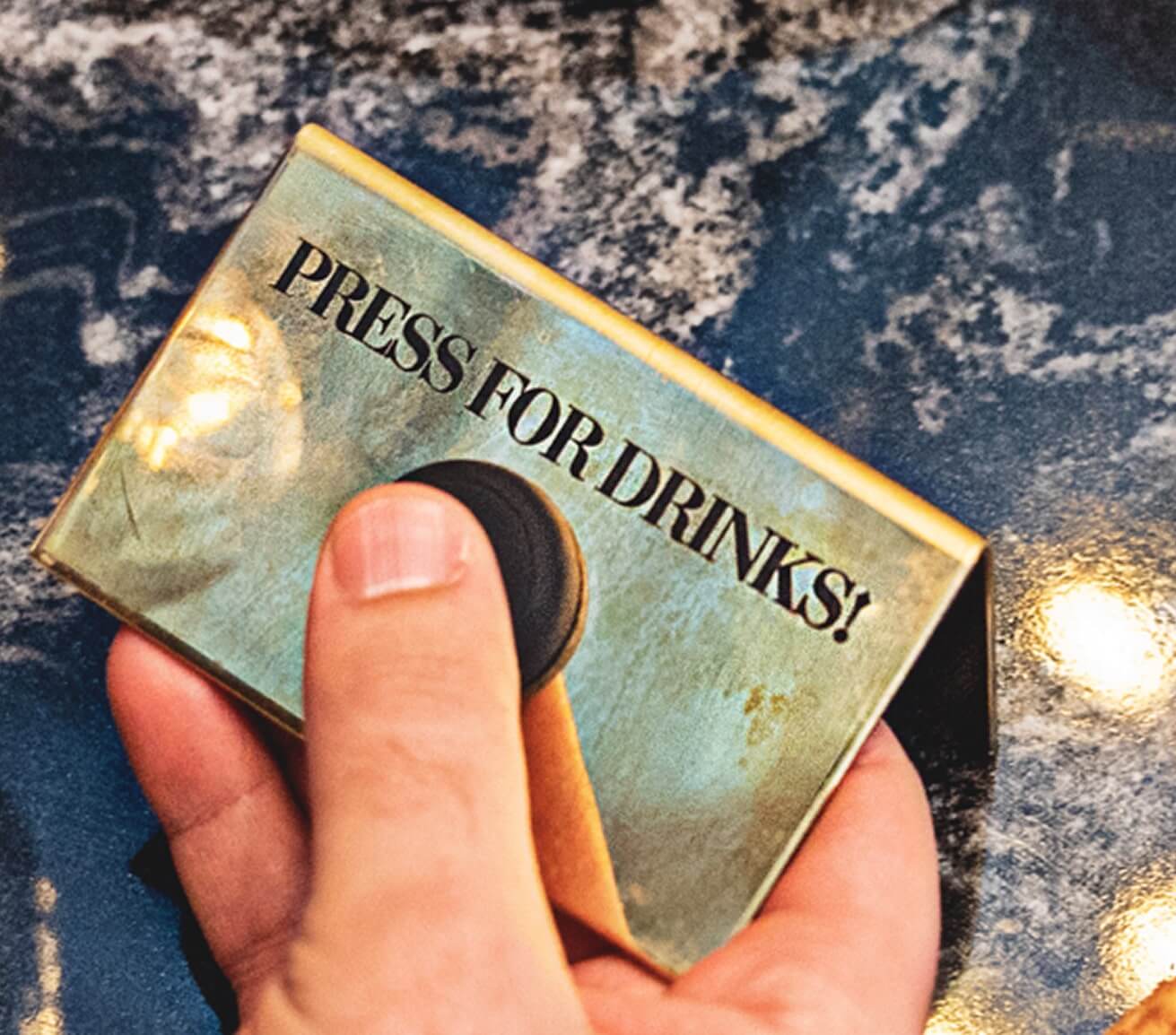The Smart Button for IFTTT
If This Then That, also known as IFTTT, is a web based platform that creates chains of simple conditional statements, called applets.
This means, you can program Flic to trigger anything within those services, including what many users have created, or make your own!
Get creative with IFTTT

Post Instantly
Press Flic to post your status, location or any pre-written message using Slack, Twitter, Facebook, email or any other software you can come up with.

Track your journey
Found a nice spot? Put Flic in your car, bike or motorcycle and press it to save your location for a better time, start a journey home or mark on a map where you park.

Powerful combinations
Combine several IFTTT recipes together with the built-in Functions in the Flic App to create powerful combinations with a single click.
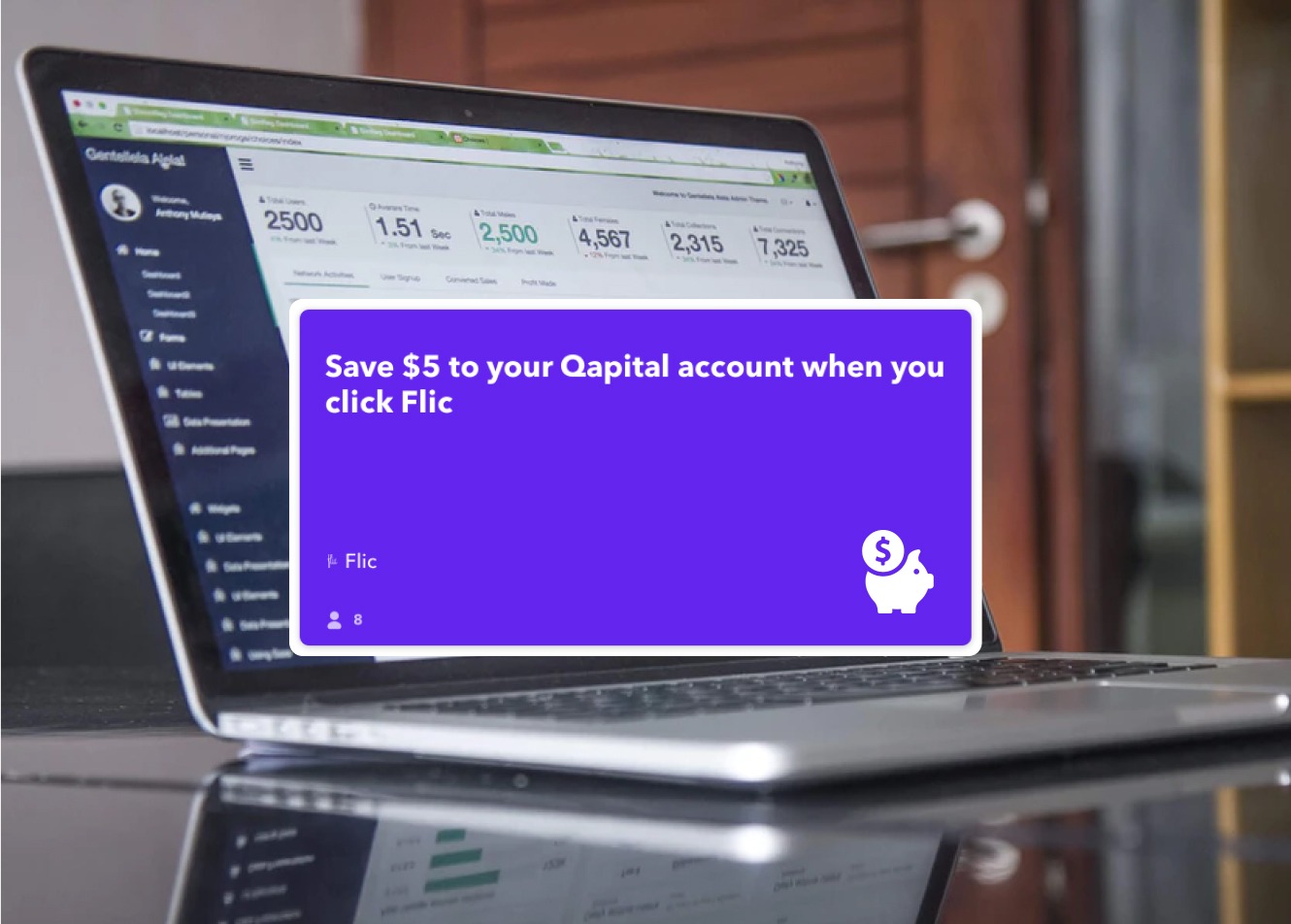
Track. Literally. Anything
Use Flic as your motivator. Push to get cheered up, automatic savings transfers, or simply track better habbits.
How to connect IFTTT
- Connect your Flic to your phone via the Flic app.
- Once connected, select your Flic and then under Providers (top right menu), choose IFTTT
- If you want to, add name tags to as many different IFTTT recipes
- In your IFTTT account, create the applet with Flic as the trigger
- Choose “A Flic with a tag is clicked”. You can select from your tags in the list and create the rest of the recipe
- Back in the Flic App, assign IFTTT as an action and select the tag for your IFTTT applet

Discover other recipes users have created


Connect Flic to Smart Life to unlock powerful automations
Toggle TP-Link Kasa devices on/off with Flic
420


Get notification when a Flic is pushed
292


Toggle lights
148


Press a *physical* button to track work hours in Google Drive
215


Toggle your MagicHue lights with a physical button
8