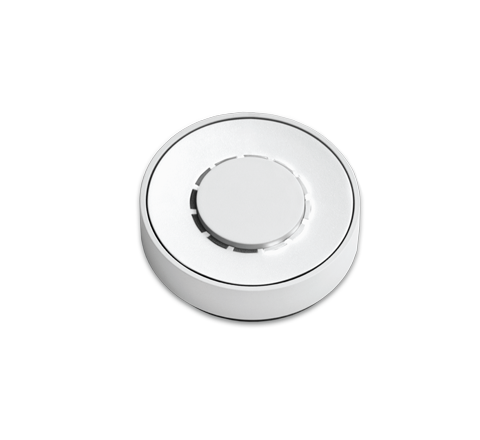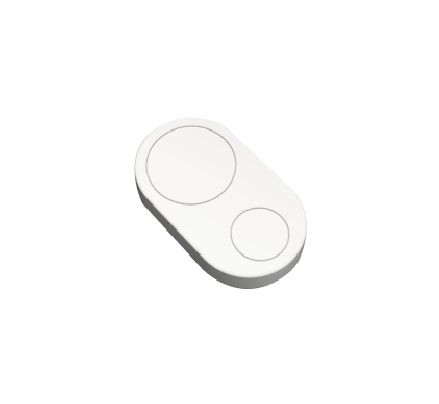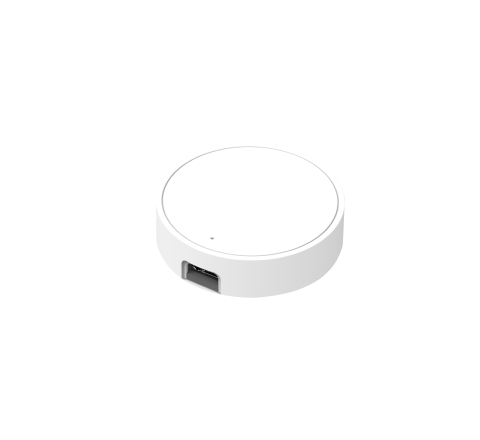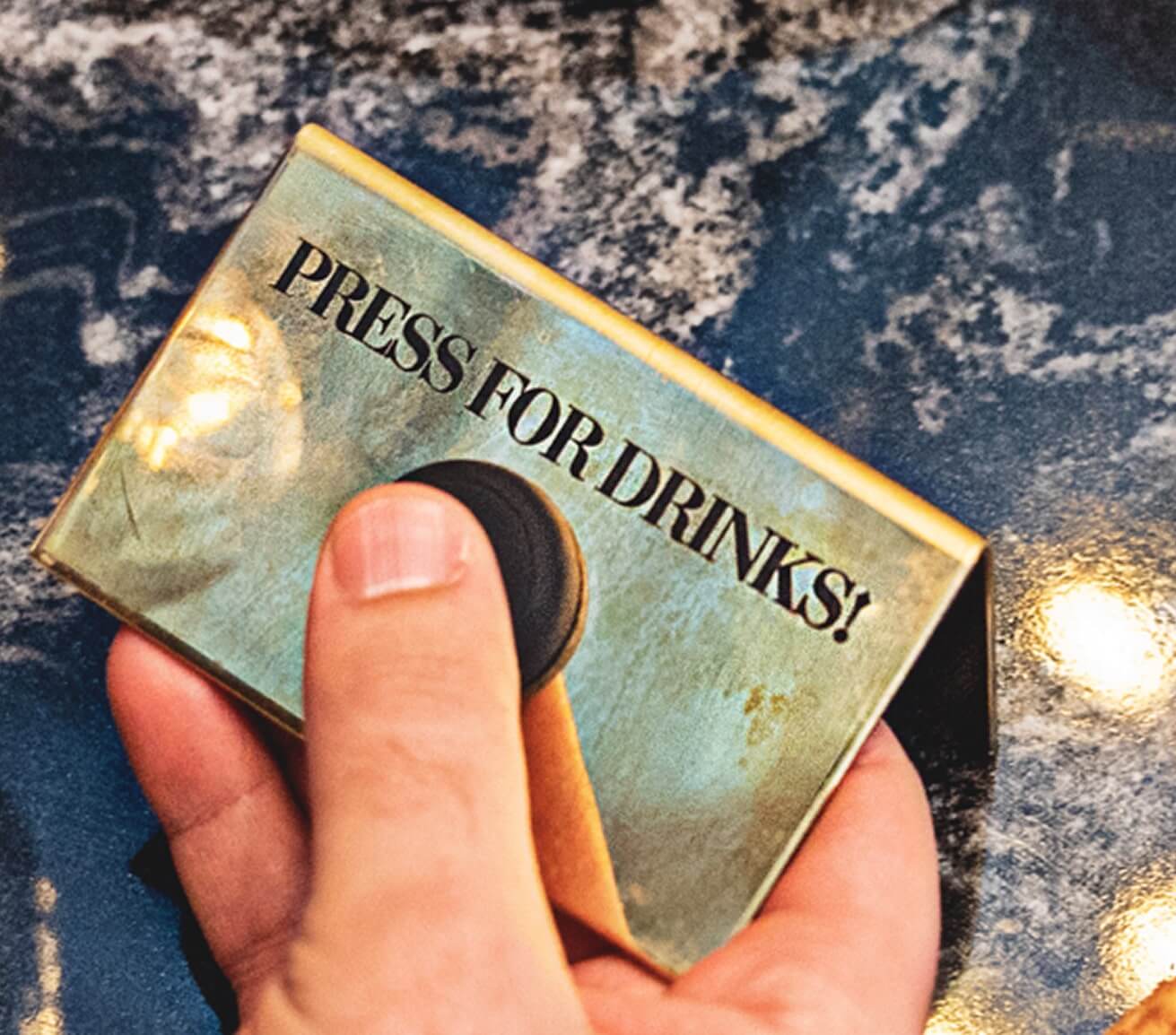It’s finally back in stock, our super cool accessory – The IR Blaster.
If you’re wondering what it is, keep on reading.

Back in the olden days, before Smart Home was a thing, our main way to control our electronics was with an old fashioned IR (Infra-Red) remote control and you had one remote for each appliance.
This kind of technology is still used by most TV’s set top boxes, sound systems, lighting and even air conditioners. This means, one remote per device, and if you have many devices, you probably have many remotes and are always mixing them up. Although this system outdated, elder appliances still work great and upgrading sometimes is expensive and unnecessary.
Sometimes, when leaving the house it would be nice to turn off all appliances and not go searching between the couch pillows for each remote.
However, since my old devices are not smart, does this mean it is not possible to control my “dumb” devices with some kind of unified remote?
We made it possible with the IR accessory for Flic.

Our IR accessory works as a bridge between your smart home and your… not so smart home. The IR connects to the Flic Hub and can mimic the button presses on your remote control. This way you can control your TV, sound system, lighting and even AC with Flic buttons.
How to connect an IR accessory to your Flic Hub LR or Flic Hub
Connect your Flic IR Accessory to the Flic Hub via the 2.5mm connector and place the IR blaster, in the direction of the receiving device(s). The range of the IR signal is ~10m.
For best results ensure a clear line of sight between the IR blaster and the receiving device.
To setup your first action, simply select the IR blaster action within the Flic Hub app page. Follow the app instructions to start recording IR signals from any of your remotes!
PRO Tip
As Flic allows for multiple actions to be triggered simultaneously, you can create complete scenes for each trigger.
Example:
Push – Turn TV on, dim your LIFX lights to 30%, pause music on your Sonos Speaker and turn down your blinds.
Double Push – Switch to the Playstation input, turn all lights off, lock your door (through IFTTT), and send a message to your gaming pals through Slack to tell them you’re going online.
Hold – Turn everything off, TV, lights, music, coffee maker – you name it.