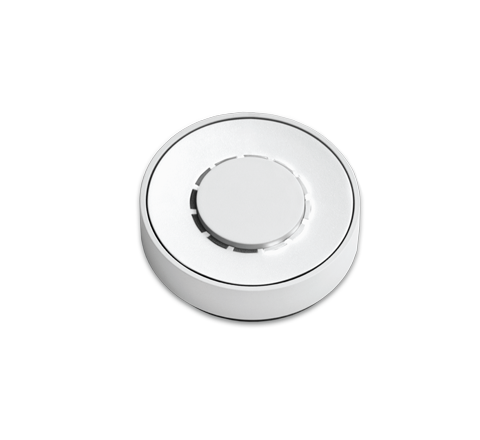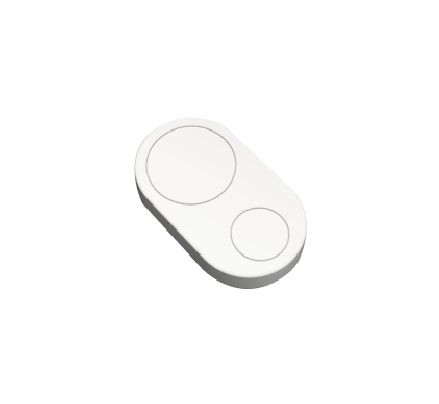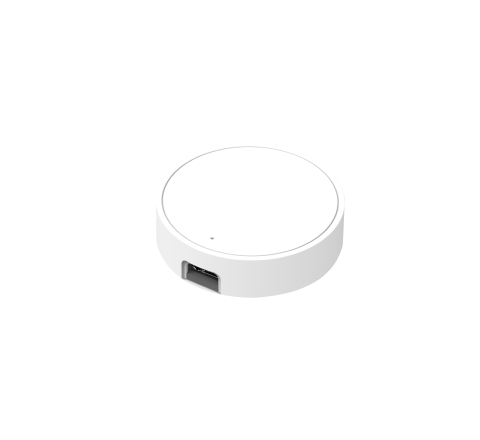Setup Flic with Alexa
Instructions
Step 1. Add the Alexa action to your Flic
- In the Flic app, navigate to the Flic you wish to use for Alexa
- Add the Alexa action to any trigger you wish to use: Click, Double Click or Hold
Step 2. Link Flic with Alexa
- In the Alexa app, navigate to More in the bottom menu
- Go to "Skills & Games" and tap the Search icon
- Type "Flic" and tap "Search" to go to the Flic Skill screen
- Tap "ENABLE TO USE"
- Login with your Flic account
- Tap "Close", then tap "Discover Devices"
Step 3. Create an Alexa routine
- In the Alexa app, go to the "More" tab in the bottom tab bar
- Press "Routines" in the list, then "Create Routine"
- Enter a name for your Routine
- Press "When this happens", then navigate to Smart Home -> "Flic - Click"
- Press "Save"
- Press "Add Action"
- Select the action you wish to execute.
Want to trigger a custom voice command?
- When adding actions to your routine in Step 3, select "Customised" at the very bottom of the list.
- Enter the Alexa command you wish to trigger, for example: "What time is it?" or "How’s the weather tomorrow?"
- Tap "Next" in the top right corner
- Back in the "New Routine" screen, tap "Choose Device" in the bottom of the screen
- Select which Alexa device should respond to the command
- In the top right corner, tap "Save"
- You can test the routine by tapping the play icon besides the newly created routine
- That’s it! You can now use your Flic to trigger this routine!