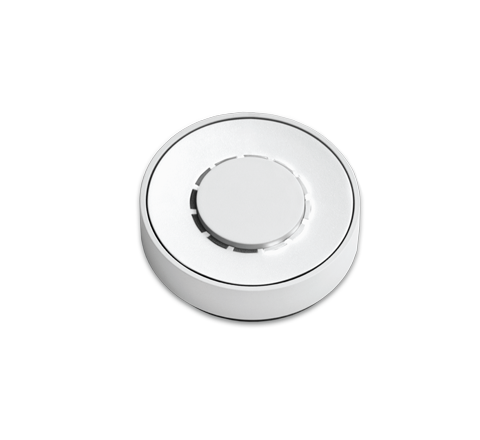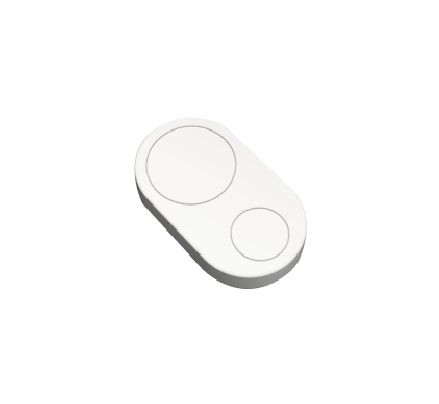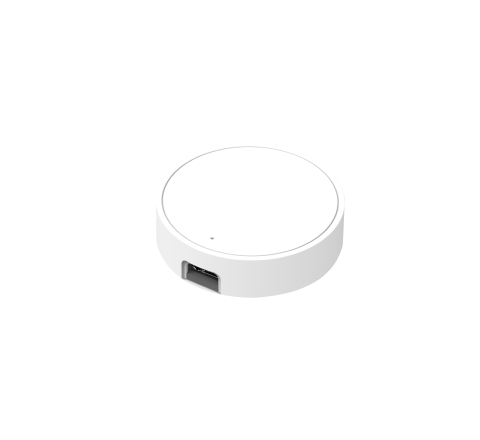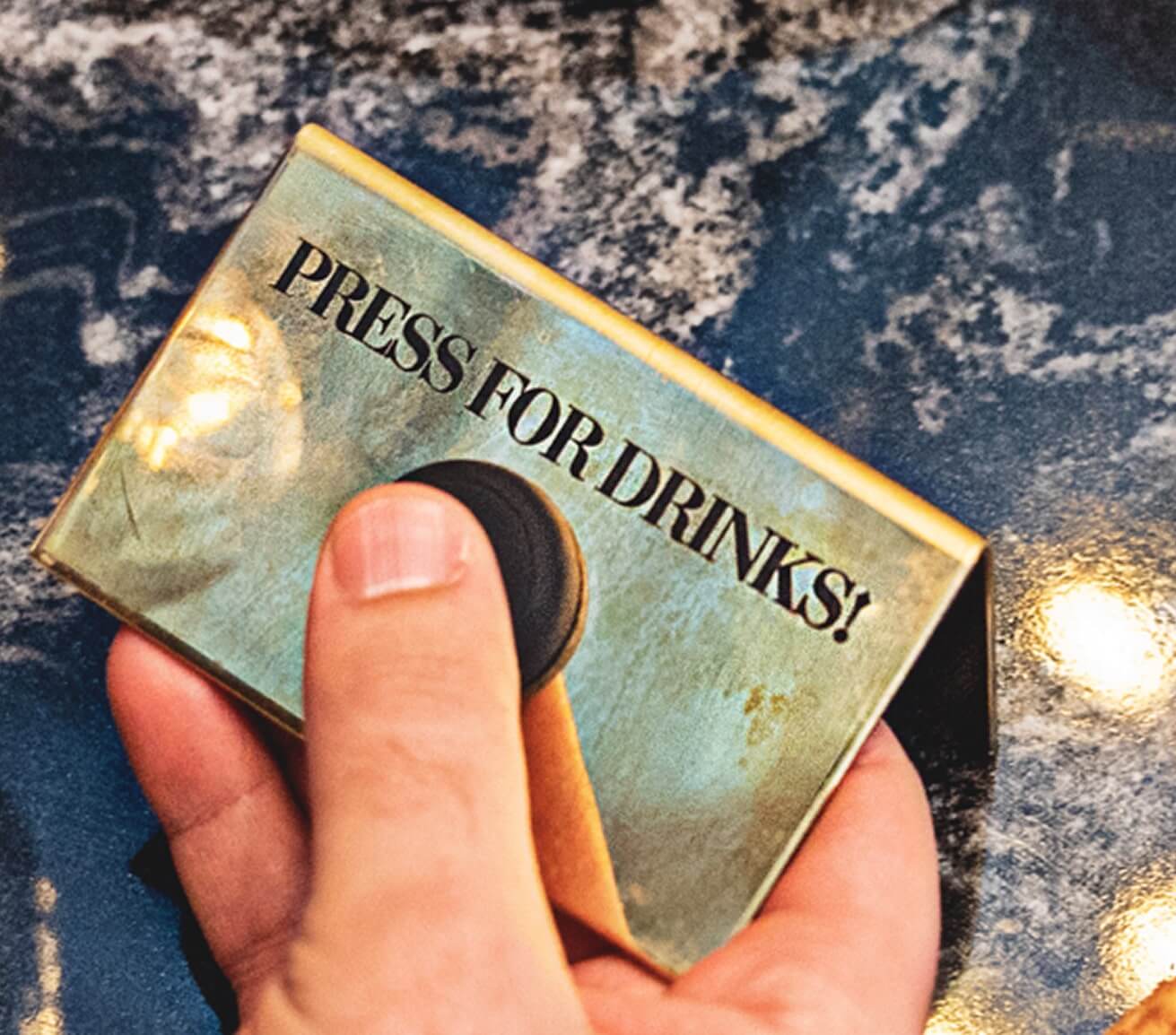The Philips Hue Smart Button
Control any Philips Hue lights with the Push of a Button

Source: philips-hue.com

Benefits of using Flic with Philips Hue
Enhanced Smart Home lighting
Flic provides a physical and easily accessible button that allows users to control your Philips Hue lights with a simple push.
Customizable Actions
Assign distinct actions or scenes to the different triggers. Push to illuminate specific rooms; Twist for a preferred ambiance, and Hold to turn off all the lights.
Integrations with Other Devices
Beyond Philips Hue lights, Flic enables seamless interaction with various devices and platforms. A Flic button can be configured not just for lighting control but also to adjust the thermostat, lock doors, or play music on compatible smart speakers.
Set up Amazon Alexa with Flic
It’s simple and easy!
1
Add your Flic

Press and Hold your Flic until it connects. This should take no longer than 10 seconds. In the case of Flic Twist, you first need to connect a Flic Hub.
2
Pick the action

Pick the trigger you wish to use: Push, Double Push, Hold, or Twist and Push and Twist in the case Flic Twist.
3
Setup your lights

Configure your Philips Hue lights initially using the Philips Hue App. Once done, press the Setup button on the Flic App.
4
Choose the light and assign the action

After correctly configuring your lights in the Philips Hue App, they will appear on the Flic App. Choose the appropriate one and assign the desired action you wish to trigger.
The Flic button operates as a Bluetooth button and can alternatively be characterized as a WiFi Button, employing Bluetooth for communication, while overseeing the operation of your connected device, including iOS, Android, Mac, or Hub. It is essential to underscore that for the activation of any device using the Flic button, the targeted device must exist within the identical Wi-Fi network as the connected device.
Control all Philips Hue lights like Magic

Instant Ambiance Control
Transform the atmosphere in any room instantly with Flic buttons, allowing you to customize and control your Philips Hue lights effortlessly. Whether it's a cozy movie night or a lively gathering, set the perfect lighting scene with just a push.

Focus Mode for Productivity
Boost your productivity and create an optimal work environment with Flic buttons paired with Philips Hue lights. Seamlessly transition into focus mode by adjusting the lighting to a cool, energizing white tone, signaling your dedicated work time.

Kids' Bedtime Signal
Add a touch of joy to bedtime for children by programming Flic buttons to create a relaxing, bedtime-themed light setting with a simple push, signaling that it's time to wind down.

Warm Welcome Home
Experience a warm and inviting welcome every time you enter your home with Flic buttons and Philips Hue lights. Program a welcome home scene that illuminates the entryway or living room lights, creating a comforting and well-lit environment as soon as you walk through the door.
Romantic Dinner Setting
Set the perfect ambiance for a romantic dinner by assigning Flic buttons to dim the lights to a warm and intimate level, setting the stage for a cozy and romantic atmosphere.

Party Mode On
Get the party started with a single push or a twist! Configure Flic buttons to sync all Philips Hue lights to vibrant colors and dynamic patterns for an instant party atmosphere.


“I have to say I like them a lot. If you live in a household where some of you like smart home kit and others are more skeptical, these buttons could be a great way to bridge the gap.”

“There are many possibilities for using but- tons, but you can rarely find such a versatile and universal product as the Flic buttons. [...] It is hard not to recommend this product.”

“Flic is the easiest to use and best performing of the ever-increasing smart button bunch”

“If you have got a smart home setup going, you can use it to dim the lights and launch Netflix with one touch. If you are jogging at night, you can use it as a panic button, configuring it to send your location in the event of trouble. [...] You can probably use Flic to do it without taking your phone out of your pocket."

Sticks to any Surface
Re-usable adhesive works like a magnet but for any surface.
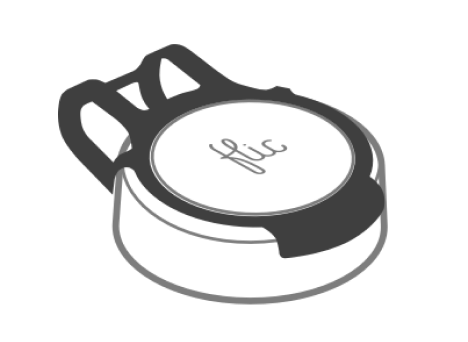
Take it with you
Easily attach to clothes, keychains, or apparel.

Place Anywhere
In plain sight for anyone to see or secretly hidden.

Available on all Flic controllers
The Philips Hue Integration seamlessly extends to both Flic 2 and Flic Twist devices, offering versatile control options. For Flic 2, you can utilize three triggers—Push, Double Push, and Hold. On the other hand, Flic Twist introduces innovative triggers including Twist, Push & Twist, Push, and Double Push.
This diverse set of options makes it easy for you to control your Philips Hue smart lights alongside other smart home devices, creating a smooth and integrated experience that suits personal preferences.
Get started with Flic and Philips Hue
Upgrade Your Home with Flic Controllers
More Than Just a Philips Hue Button
With Flic, the possibilities are endless. Explore a diverse range of integrations accessible through the Flic App or the Flic Hub. Plus, you can even create your own unique trigger and bring your imagination to life with our Hub SDK.